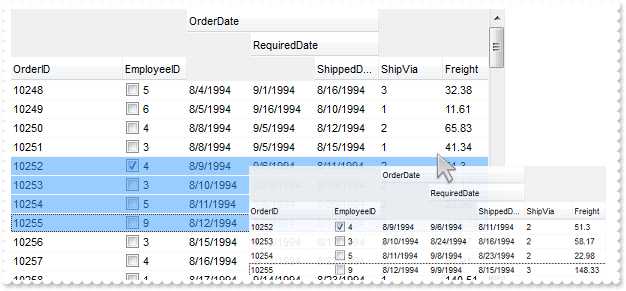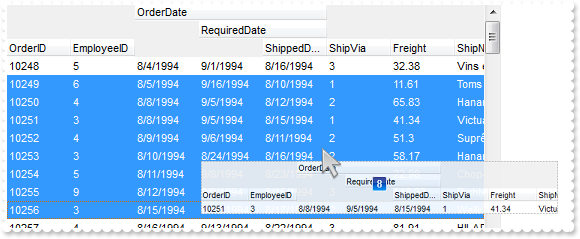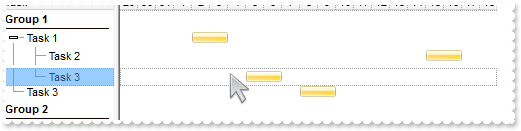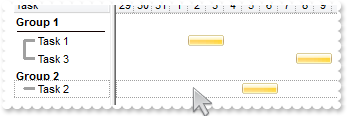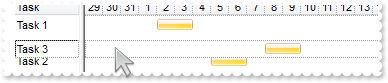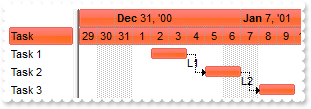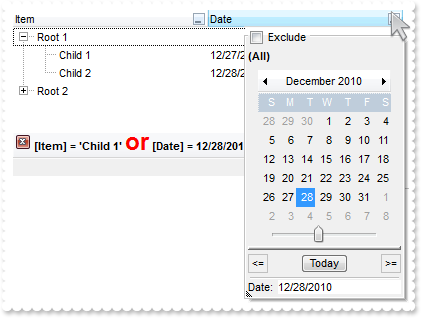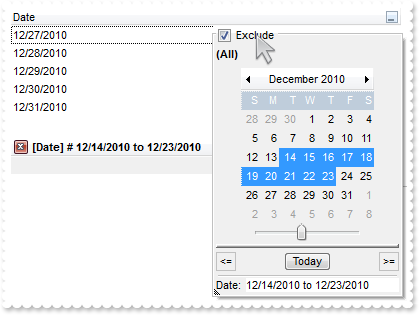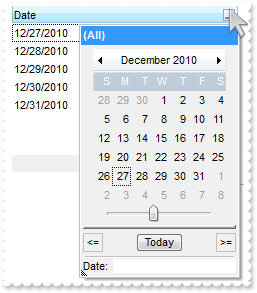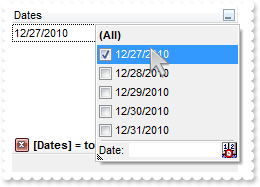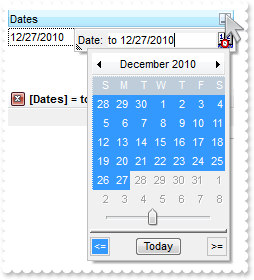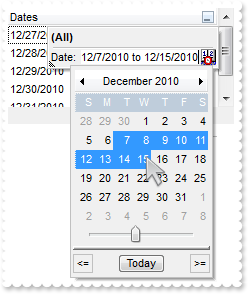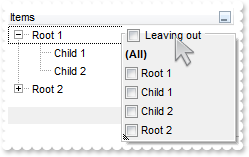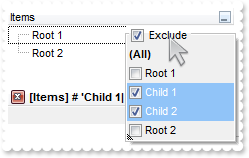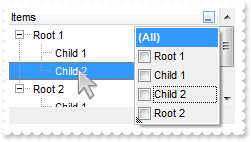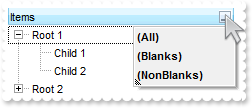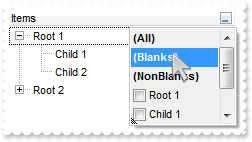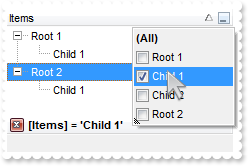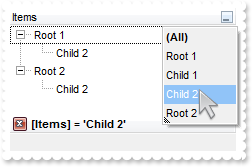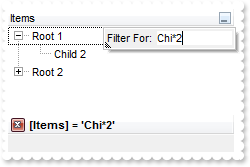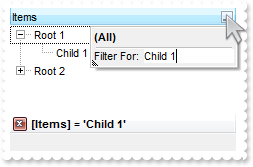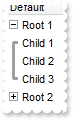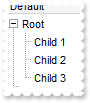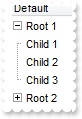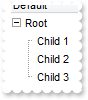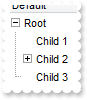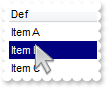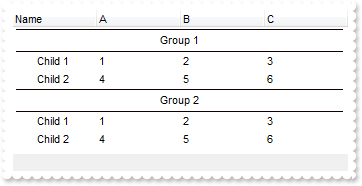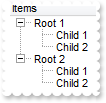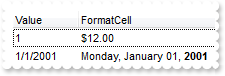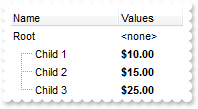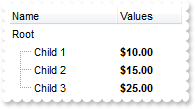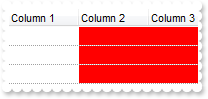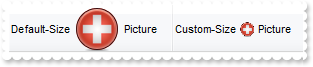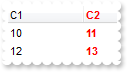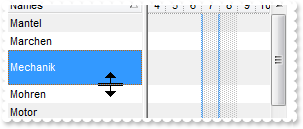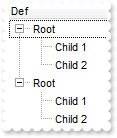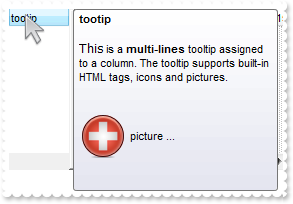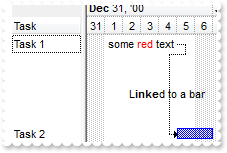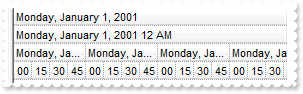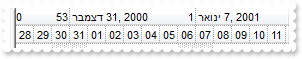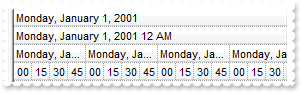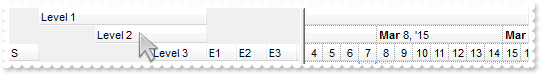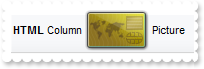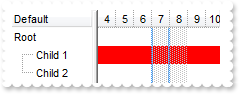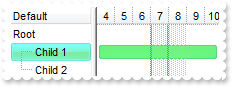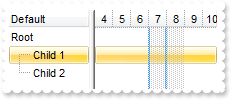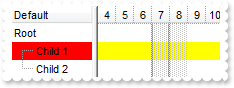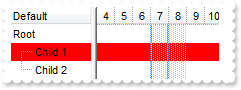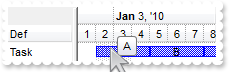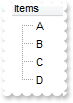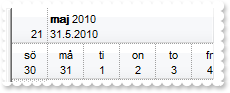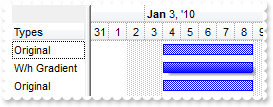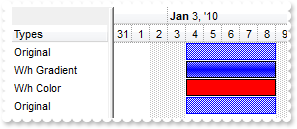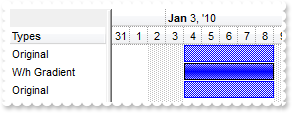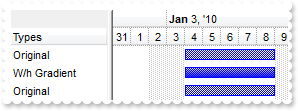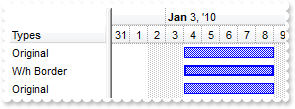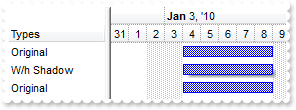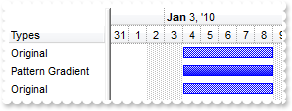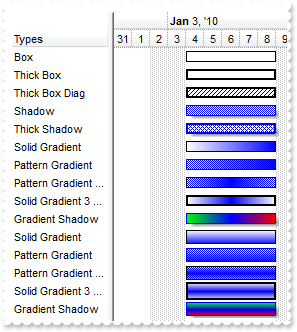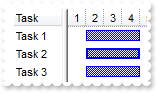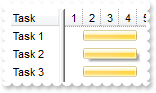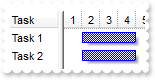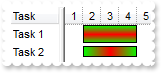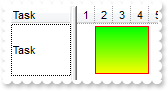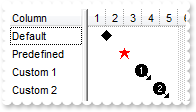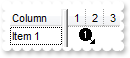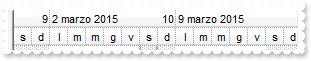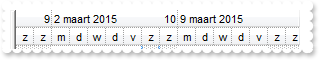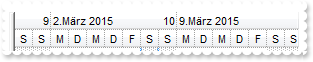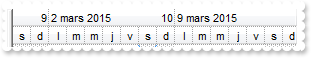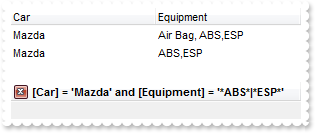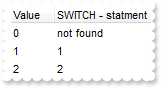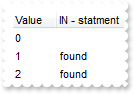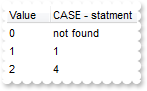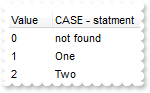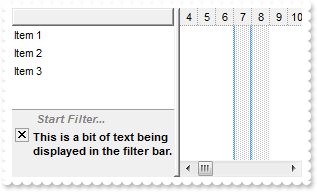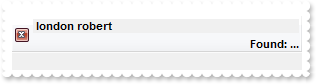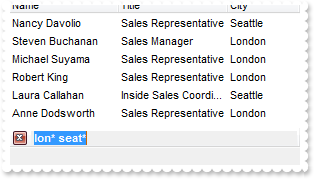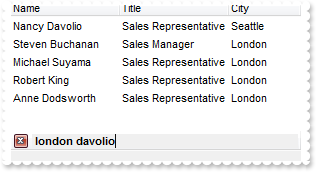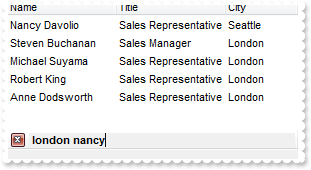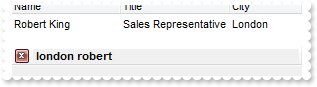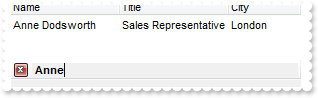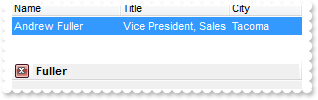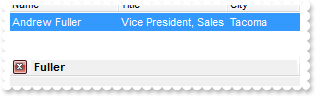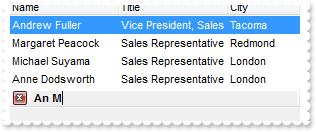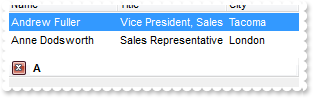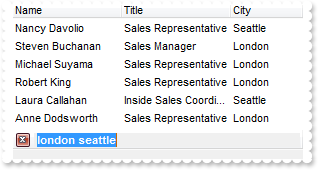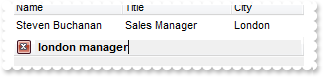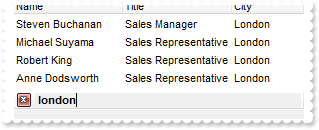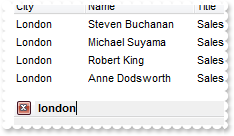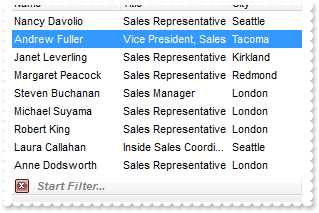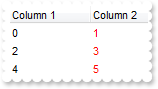|
800
|
How can copy and paste the selection to Microsoft Word, any OLE compliant application, as a snapshot
With Gantt1
.BeginUpdate
.VisualAppearance.Add 1,"c:\exontrol\images\normal.ebn"
.HTMLPicture("p1") = "c:\exontrol\images\card.png"
.HTMLPicture("p2") = "c:\exontrol\images\sun.png"
.AutoDrag = exAutoDragCopySnapShot
.LinesAtRoot = exNoLinesAtRoot
.HasLines = exThinLine
.ShowFocusRect = False
.DefaultItemHeight = 26
.Columns.Add "Task"
With .Chart
.ShowNonworkingDates = False
.FirstVisibleDate = #12/29/2000#
.PaneWidth(False) = 96
.LevelCount = 2
With .Bars.Item("Task")
.Color = &H1000000
.Height = 18
End With
End With
With .Items
h = .AddItem("<img>p1:32</img>Group 1")
.CellCaptionFormat(h,0) = exHTML
.ItemDivider(h) = 0
.ItemBold(h) = True
h1 = .InsertItem(h,,"Task 1")
.AddBar h1,"Task",#1/2/2001#,#1/4/2001#,"K1"
h2 = .InsertItem(h,,"Task 2")
.AddBar h2,"Task",#1/5/2001#,#1/7/2001#,"K2"
.AddLink "L1",h1,"K1",h2,"K2"
.Link("L1",exLinkText) = "L1"
h3 = .InsertItem(h,,"Task 3")
.AddBar h3,"Task",#1/8/2001#,#1/10/2001#,"K3"
.AddLink "L2",h2,"K2",h3,"K3"
.Link("L2",exLinkText) = "L2"
h = .AddItem("<img>p2:32</img>Group 2")
.CellCaptionFormat(h,0) = exHTML
.ItemBold(h) = True
.ItemDivider(h) = 0
h1 = .InsertItem(h,,"Task")
.AddBar h1,"Task",#1/2/2001#,#1/4/2001#,"K1"
.ExpandItem(0) = True
End With
.EndUpdate
End With
|
|
799
|
How can copy and paste the selection to Microsoft Word, any OLE compliant application, as a image
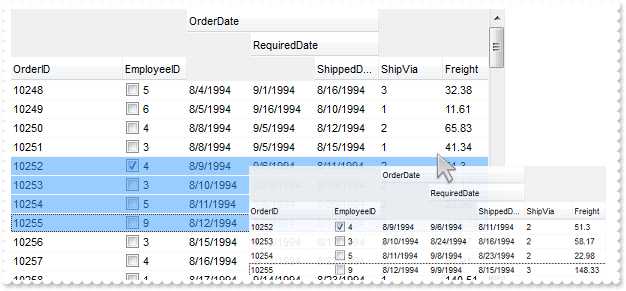
With Gantt1
.BeginUpdate
.HTMLPicture("p1") = "c:\exontrol\images\card.png"
.HTMLPicture("p2") = "c:\exontrol\images\sun.png"
.Chart.PaneWidth(True) = 0
var_HTMLPicture = .HTMLPicture("aka1")
.HeaderHeight = 24
.DefaultItemHeight = 48
.DrawGridLines = exRowLines
.GridLineColor = RGB(240,240,240)
.SelBackMode = exTransparent
.ColumnAutoResize = False
.ContinueColumnScroll = False
Set rs = CreateObject("ADOR.Recordset")
With rs
.Open "Orders","Provider=Microsoft.ACE.OLEDB.12.0;Data Source=C:\Program Files\Exontrol\ExGantt\Sample\Access\SAMPLE.MDB",3,3
End With
.DataSource = rs
.Columns.Item(0).Def(exCellCaptionFormat) = 1
.Columns.Item(0).FormatColumn = "value + ` <img>p` + (1 + (value mod 3 ) ) + `</img>`"
.Columns.Item(0).Width = 112
.Columns.Item(1).Def(exCellHasCheckBox) = 1
.Columns.Item(2).LevelKey = "1"
.Columns.Item(3).LevelKey = "1"
.Columns.Item(4).LevelKey = "1"
.AutoDrag = exAutoDragCopyImage
.SingleSel = False
With .Items
h = .ItemByIndex(1)
.SelectItem(h) = True
h = .ItemByIndex(2)
.SelectItem(h) = True
h = .ItemByIndex(3)
.SelectItem(h) = True
.LockedItemCount(BottomAlignment) = 1
h = .LockedItem(BottomAlignment,0)
.CellCaption(h,1) = "<font ;16>Click the selection and <b>wait to start dragging</b>, and then drop to Microsoft Word, ..."
.CellSingleLine(h,1) = exCaptionWordWrap
.CellCaptionFormat(h,1) = exHTML
.CellHAlignment(h,1) = CenterAlignment
.ItemDivider(h) = 1
.ItemDividerLineAlignment(h) = DividerTop
End With
.EndUpdate
End With
|
|
798
|
How can copy and paste the selection to Microsoft Word, Excel or any OLE compliant application, as a text
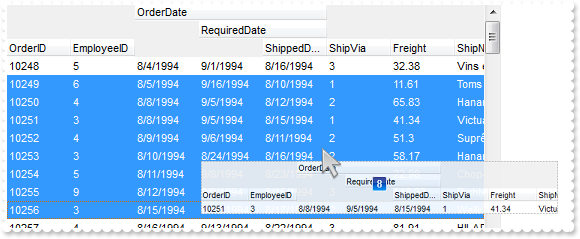
With Gantt1
.BeginUpdate
.Chart.PaneWidth(True) = 0
.ColumnAutoResize = False
.ContinueColumnScroll = False
Set rs = CreateObject("ADOR.Recordset")
With rs
.Open "Orders","Provider=Microsoft.ACE.OLEDB.12.0;Data Source=C:\Program Files\Exontrol\ExGantt\Sample\Access\SAMPLE.MDB",3,3
End With
.DataSource = rs
.Columns.Item(2).LevelKey = "1"
.Columns.Item(3).LevelKey = "1"
.Columns.Item(4).LevelKey = "1"
.AutoDrag = exAutoDragCopyText
.SingleSel = False
With .Items
h = .ItemByIndex(1)
.SelectItem(h) = True
h = .ItemByIndex(3)
.SelectItem(h) = True
h = .ItemByIndex(4)
.SelectItem(h) = True
h = .ItemByIndex(5)
.SelectItem(h) = True
.LockedItemCount(BottomAlignment) = 1
h = .LockedItem(BottomAlignment,0)
.CellCaption(h,0) = "<font ;16>Click the selection and <b>wait to start dragging</b>, and then drop to Microsoft Word, Excel, ..."
.CellSingleLine(h,0) = exCaptionWordWrap
.CellCaptionFormat(h,0) = exHTML
.CellHAlignment(h,0) = CenterAlignment
.ItemDivider(h) = 0
.ItemDividerLineAlignment(h) = DividerTop
End With
.EndUpdate
End With
|
|
797
|
Is it possible to change the indentation during the drag and drop
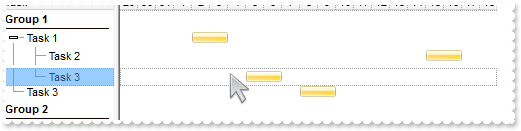
With Gantt1
.BeginUpdate
.VisualAppearance.Add 1,"c:\exontrol\images\normal.ebn"
.AutoDrag = exAutoDragPositionAny
.LinesAtRoot = exNoLinesAtRoot
.HasLines = exSolidLine
.HasButtons = exWPlus
.ShowFocusRect = False
.SelBackMode = exTransparent
.Columns.Add "Task"
With .Chart
.ShowNonworkingDates = False
.FirstVisibleDate = #12/29/2000#
.PaneWidth(False) = 128
.LevelCount = 2
.Bars.Item("Task").Color = &H1000000
End With
With .Items
h = .AddItem("Group 1")
.ItemBold(h) = True
.ItemDivider(h) = 0
h1 = .InsertItem(h,,"Task 1")
.AddBar h1,"Task",#1/2/2001#,#1/4/2001#,"K1"
h2 = .InsertItem(h1,,"Task 2")
.AddBar h2,"Task",#1/15/2001#,#1/17/2001#,"K4"
h2 = .InsertItem(h1,,"Task 3")
.AddBar h2,"Task",#1/5/2001#,#1/7/2001#,"K2"
.AddLink "L1",h1,"K1",h2,"K2"
.Link("L1",exLinkText) = "L1"
h3 = .InsertItem(h,,"Task 3")
.AddBar h3,"Task",#1/8/2001#,#1/10/2001#,"K3"
.AddLink "L2",h2,"K2",h3,"K3"
.Link("L2",exLinkText) = "L2"
.ExpandItem(h) = True
.ExpandItem(h1) = True
h = .AddItem("Group 2")
.ItemBold(h) = True
.ItemDivider(h) = 0
.LockedItemCount(BottomAlignment) = 1
h = .LockedItem(BottomAlignment,0)
.CellCaption(h,0) = "Click a row, and move by dragging <b>up, down</b> to change the row's parent or <b>left,right</b> to increase or decrease the i" & _
"ndentation."
.CellSingleLine(h,0) = exCaptionWordWrap
.CellCaptionFormat(h,0) = exHTML
End With
.EndUpdate
End With
|
|
796
|
Is it possible to allow moving an item to another, but keeping its indentation
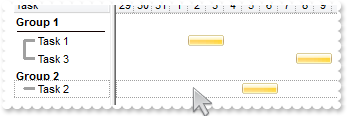
With Gantt1
.BeginUpdate
.VisualAppearance.Add 1,"c:\exontrol\images\normal.ebn"
.AutoDrag = exAutoDragPositionKeepIndent
.LinesAtRoot = exNoLinesAtRoot
.HasLines = exThinLine
.ShowFocusRect = False
.Columns.Add "Task"
With .Chart
.ShowNonworkingDates = False
.FirstVisibleDate = #12/29/2000#
.PaneWidth(False) = 96
.LevelCount = 2
.Bars.Item("Task").Color = &H1000000
End With
With .Items
h = .AddItem("Group 1")
.ItemDivider(h) = 0
.ItemBold(h) = True
h1 = .InsertItem(h,,"Task 1")
.AddBar h1,"Task",#1/2/2001#,#1/4/2001#,"K1"
h2 = .InsertItem(h,,"Task 2")
.AddBar h2,"Task",#1/5/2001#,#1/7/2001#,"K2"
.AddLink "L1",h1,"K1",h2,"K2"
.Link("L1",exLinkText) = "L1"
h3 = .InsertItem(h,,"Task 3")
.AddBar h3,"Task",#1/8/2001#,#1/10/2001#,"K3"
.AddLink "L2",h2,"K2",h3,"K3"
.Link("L2",exLinkText) = "L2"
.ExpandItem(h) = True
h = .AddItem("Group 2")
.ItemBold(h) = True
.ItemDivider(h) = 0
End With
.EndUpdate
End With
|
|
795
|
How can I change the row's position to another, by drag and drop. Is it possible
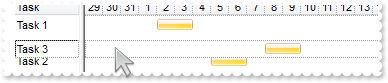
With Gantt1
.BeginUpdate
.VisualAppearance.Add 1,"c:\exontrol\images\normal.ebn"
.AutoDrag = exAutoDragPosition
.Columns.Add "Task"
With .Chart
.ShowNonworkingDates = False
.FirstVisibleDate = #12/29/2000#
.PaneWidth(False) = 64
.LevelCount = 2
.Bars.Item("Task").Color = &H1000000
End With
With .Items
h1 = .AddItem("Task 1")
.AddBar h1,"Task",#1/2/2001#,#1/4/2001#,"K1"
h2 = .AddItem("Task 2")
.AddBar h2,"Task",#1/5/2001#,#1/7/2001#,"K2"
.AddLink "L1",h1,"K1",h2,"K2"
.Link("L1",exLinkText) = "L1"
h3 = .AddItem("Task 3")
.AddBar h3,"Task",#1/8/2001#,#1/10/2001#,"K3"
.AddLink "L2",h2,"K2",h3,"K3"
.Link("L2",exLinkText) = "L2"
End With
.EndUpdate
End With
|
|
794
|
Have seen the RenderType, but do not know what kind of values should I use
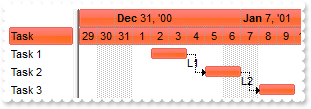
With Gantt1
.BeginUpdate
.VisualAppearance.Add 1,"c:\exontrol\images\normal.ebn"
.Columns.Add "Task"
.BackColorHeader = &H1000000
With .Chart
.BackColorLevelHeader = &H1000000
.FirstVisibleDate = #12/29/2000#
.PaneWidth(False) = 64
.LevelCount = 2
.Bars.Item("Task").Color = &H1000000
End With
With .Items
h1 = .AddItem("Task 1")
.AddBar h1,"Task",#1/2/2001#,#1/4/2001#,"K1"
h2 = .AddItem("Task 2")
.AddBar h2,"Task",#1/5/2001#,#1/7/2001#,"K2"
.AddLink "L1",h1,"K1",h2,"K2"
.Link("L1",exLinkText) = "L1"
h3 = .AddItem("Task 3")
.AddBar h3,"Task",#1/8/2001#,#1/10/2001#,"K3"
.AddLink "L2",h2,"K2",h3,"K3"
.Link("L2",exLinkText) = "L2"
End With
.VisualAppearance.RenderType = -2147483393
.EndUpdate
End With
|
|
793
|
I have several columns, but noticed that the filter is using AND between columns, but I need OR clause for filtering. Is it possible
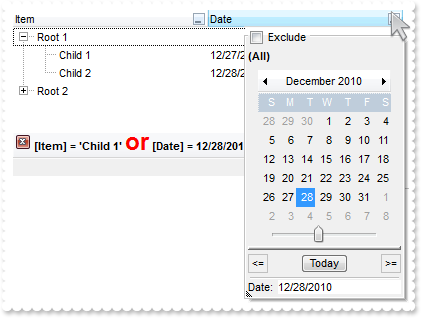
With Gantt1
.BeginUpdate
.Chart.PaneWidth(True) = 0
.LinesAtRoot = exLinesAtRoot
With .Columns.Add("Item")
.DisplayFilterButton = True
.DisplayFilterPattern = False
.Filter = "Child 1"
.FilterType = exFilter
End With
With .Columns.Add("Date")
.DisplayFilterButton = True
.DisplayFilterPattern = False
.DisplayFilterDate = True
.FilterList = FilterListEnum.exShowExclude Or FilterListEnum.exShowFocusItem Or FilterListEnum.exShowCheckBox Or FilterListEnum.exNoItems
.Filter = #12/28/2010#
.FilterType = exDate
End With
.FilterCriteria = "%0 or %1"
.Description(exFilterBarOr) = "<font ;18><fgcolor=FF0000>or</fgcolor></font>"
.Description(exFilterBarAnd) = "<font ;18><fgcolor=FF0000>and</fgcolor></font>"
With .Items
h = .AddItem("Root 1")
.CellCaption(.InsertItem(h,,"Child 1"),1) = #12/27/2010#
.CellCaption(.InsertItem(h,,"Child 2"),1) = #12/28/2010#
.ExpandItem(h) = True
h = .AddItem("Root 2")
.CellCaption(.InsertItem(h,,"Child 1"),1) = #12/29/2010#
.CellCaption(.InsertItem(h,,"Child 2"),1) = #12/30/2010#
End With
.ApplyFilter
.EndUpdate
End With
|
|
792
|
Is it possible exclude the dates being selected in the drop down filter window
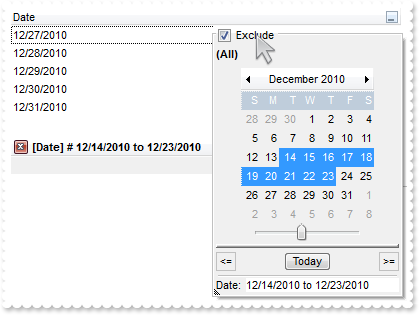
With Gantt1
.BeginUpdate
.Chart.PaneWidth(True) = 0
With .Columns.Add("Date")
.SortType = SortDate
.DisplayFilterButton = True
.DisplayFilterPattern = False
.DisplayFilterDate = True
.FilterList = FilterListEnum.exShowExclude Or FilterListEnum.exShowFocusItem Or FilterListEnum.exShowCheckBox Or FilterListEnum.exNoItems
End With
With .Items
.AddItem #12/27/2010#
.AddItem #12/28/2010#
.AddItem #12/29/2010#
.AddItem #12/30/2010#
.AddItem #12/31/2010#
End With
.EndUpdate
End With
|
|
791
|
How can I display a calendar control inside the drop down filter window
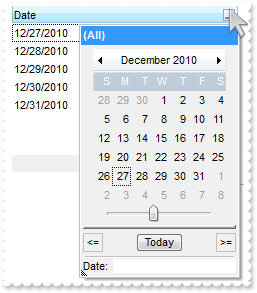
With Gantt1
.BeginUpdate
.Chart.PaneWidth(True) = 0
With .Columns.Add("Date")
.SortType = SortDate
.DisplayFilterButton = True
.DisplayFilterPattern = False
.DisplayFilterDate = True
.FilterList = FilterListEnum.exShowFocusItem Or FilterListEnum.exShowCheckBox Or FilterListEnum.exNoItems
End With
With .Items
.AddItem #12/27/2010#
.AddItem #12/28/2010#
.AddItem #12/29/2010#
.AddItem #12/30/2010#
.AddItem #12/31/2010#
End With
.EndUpdate
End With
|
|
790
|
Is it possible to include the dates as checkb-boxes in the drop down filter window
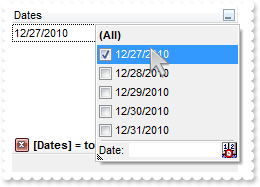
With Gantt1
.BeginUpdate
.Chart.PaneWidth(True) = 0
With .Columns.Add("Dates")
.SortType = SortDate
.DisplayFilterButton = True
.DisplayFilterPattern = True
.DisplayFilterDate = True
.FilterList = FilterListEnum.exShowFocusItem Or FilterListEnum.exShowCheckBox
.Filter = "to 12/27/2010"
.FilterType = exDate
End With
With .Items
.AddItem #12/27/2010#
.AddItem #12/28/2010#
.AddItem #12/29/2010#
.AddItem #12/30/2010#
.AddItem #12/31/2010#
End With
.ApplyFilter
.EndUpdate
End With
|
|
789
|
How can I filter items for dates before a specified date
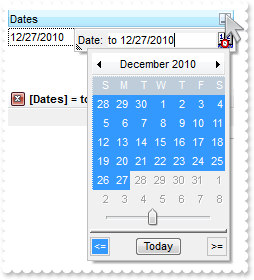
With Gantt1
.BeginUpdate
.Chart.PaneWidth(True) = 0
With .Columns.Add("Dates")
.SortType = SortDate
.DisplayFilterButton = True
.DisplayFilterPattern = True
.DisplayFilterDate = True
.FilterList = FilterListEnum.exShowFocusItem Or FilterListEnum.exNoItems
.Filter = "to 12/27/2010"
.FilterType = exDate
End With
With .Items
.AddItem #12/27/2010#
.AddItem #12/28/2010#
.AddItem #12/29/2010#
.AddItem #12/30/2010#
.AddItem #12/31/2010#
End With
.ApplyFilter
.EndUpdate
End With
|
|
788
|
Is it possible to filter dates
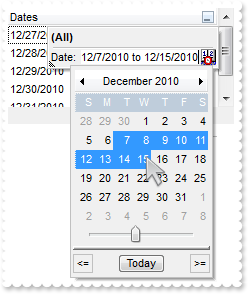
With Gantt1
.BeginUpdate
.Chart.PaneWidth(True) = 0
With .Columns.Add("Dates")
.SortType = SortDate
.DisplayFilterButton = True
.DisplayFilterPattern = True
.DisplayFilterDate = True
.FilterList = FilterListEnum.exShowFocusItem Or FilterListEnum.exNoItems
End With
With .Items
.AddItem #12/27/2010#
.AddItem #12/28/2010#
.AddItem #12/29/2010#
.AddItem #12/30/2010#
.AddItem #12/31/2010#
End With
.EndUpdate
End With
|
|
787
|
Is it possible to change the Exclude field name to something different, in the drop down filter window
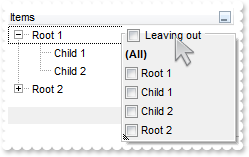
With Gantt1
.BeginUpdate
.Chart.PaneWidth(True) = 0
.LinesAtRoot = exLinesAtRoot
.Description(exFilterBarExclude) = "Leaving out"
With .Columns.Add("Items")
.DisplayFilterButton = True
.DisplayFilterPattern = False
.FilterList = FilterListEnum.exShowExclude Or FilterListEnum.exShowFocusItem Or FilterListEnum.exShowCheckBox
End With
With .Items
h = .AddItem("Root 1")
.InsertItem h,,"Child 1"
.InsertItem h,,"Child 2"
.ExpandItem(h) = True
h = .AddItem("Root 2")
.InsertItem h,,"Child 1"
End With
.EndUpdate
End With
|
|
786
|
How can I display the Exclude field in the drop down filter window
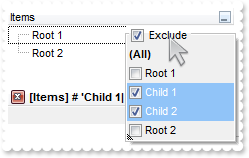
With Gantt1
.BeginUpdate
.Chart.PaneWidth(True) = 0
.LinesAtRoot = exLinesAtRoot
With .Columns.Add("Items")
.DisplayFilterButton = True
.DisplayFilterPattern = False
.FilterList = FilterListEnum.exShowExclude Or FilterListEnum.exShowFocusItem Or FilterListEnum.exShowCheckBox
End With
With .Items
h = .AddItem("Root 1")
.InsertItem h,,"Child 1"
.InsertItem h,,"Child 2"
.ExpandItem(h) = True
h = .AddItem("Root 2")
.InsertItem h,,"Child 1"
End With
.EndUpdate
End With
|
|
785
|
Is it possible to show and ensure the focused item from the control, in the drop down filter window
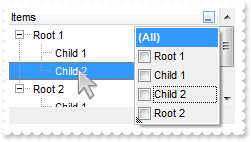
With Gantt1
.BeginUpdate
.Chart.PaneWidth(True) = 0
.LinesAtRoot = exLinesAtRoot
With .Columns.Add("Items")
.DisplayFilterButton = True
.DisplayFilterPattern = False
.FilterList = FilterListEnum.exShowFocusItem Or FilterListEnum.exShowCheckBox
End With
With .Items
h = .AddItem("Root 1")
.InsertItem h,,"Child 1"
.InsertItem h,,"Child 2"
.ExpandItem(h) = True
h = .AddItem("Root 2")
.InsertItem h,,"Child 1"
.SelectItem(.InsertItem(h,,"Child 2")) = True
.ExpandItem(h) = True
End With
.EndUpdate
End With
|
|
784
|
Is it possible to show only blanks items with no listed items from the control
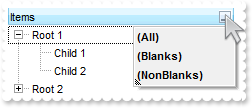
With Gantt1
.BeginUpdate
.Chart.PaneWidth(True) = 0
.LinesAtRoot = exLinesAtRoot
With .Columns.Add("Items")
.DisplayFilterButton = True
.DisplayFilterPattern = False
.FilterList = FilterListEnum.exShowBlanks Or FilterListEnum.exNoItems
End With
With .Items
h = .AddItem("Root 1")
.InsertItem h,,"Child 1"
.InsertItem h,,"Child 2"
.ExpandItem(h) = True
h = .AddItem("Root 2")
.InsertItem h,,"Child 1"
.InsertItem h,,"Child 2"
End With
.EndUpdate
End With
|
|
783
|
How can I include the blanks items in the drop down filter window
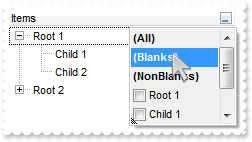
With Gantt1
.BeginUpdate
.Chart.PaneWidth(True) = 0
.LinesAtRoot = exLinesAtRoot
With .Columns.Add("Items")
.DisplayFilterButton = True
.DisplayFilterPattern = False
.FilterList = FilterListEnum.exShowBlanks Or FilterListEnum.exShowCheckBox
End With
With .Items
h = .AddItem("Root 1")
.InsertItem h,,"Child 1"
.InsertItem h,,"Child 2"
.ExpandItem(h) = True
h = .AddItem("Root 2")
.InsertItem h,,"Child 1"
.InsertItem h,,"Child 2"
End With
.EndUpdate
End With
|
|
782
|
How can I select multiple items in the drop down filter window, using check-boxes
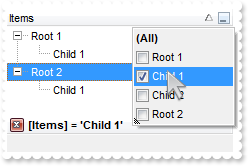
With Gantt1
.BeginUpdate
.Chart.PaneWidth(True) = 0
.LinesAtRoot = exLinesAtRoot
With .Columns.Add("Items")
.DisplayFilterButton = True
.DisplayFilterPattern = False
.FilterList = exShowCheckBox
End With
With .Items
h = .AddItem("Root 1")
.InsertItem h,,"Child 1"
.InsertItem h,,"Child 2"
.ExpandItem(h) = True
h = .AddItem("Root 2")
.InsertItem h,,"Child 1"
.InsertItem h,,"Child 2"
End With
.EndUpdate
End With
|
|
781
|
Is it possible to allow a single item being selected in the drop down filter window
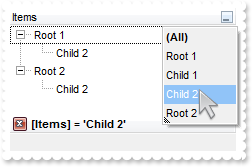
With Gantt1
.BeginUpdate
.Chart.PaneWidth(True) = 0
.LinesAtRoot = exLinesAtRoot
With .Columns.Add("Items")
.DisplayFilterButton = True
.DisplayFilterPattern = False
.FilterList = exSingleSel
End With
With .Items
h = .AddItem("Root 1")
.InsertItem h,,"Child 1"
.InsertItem h,,"Child 2"
.ExpandItem(h) = True
h = .AddItem("Root 2")
.InsertItem h,,"Child 1"
.InsertItem h,,"Child 2"
End With
.EndUpdate
End With
|
|
780
|
How can I display no (All) item in the drop down filter window
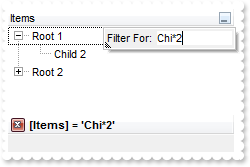
With Gantt1
.BeginUpdate
.Chart.PaneWidth(True) = 0
.LinesAtRoot = exLinesAtRoot
.Description(exFilterBarAll) = ""
With .Columns.Add("Items")
.DisplayFilterButton = True
.DisplayFilterPattern = True
.FilterList = exNoItems
End With
With .Items
h = .AddItem("Root 1")
.InsertItem h,,"Child 1"
.InsertItem h,,"Child 2"
.ExpandItem(h) = True
h = .AddItem("Root 2")
.InsertItem h,,"Child 1"
.InsertItem h,,"Child 2"
End With
.EndUpdate
End With
|
|
779
|
Is it possible to display no items in the drop down filter window, so only the pattern is visible
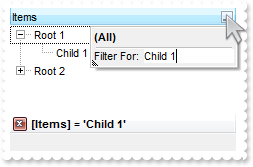
With Gantt1
.BeginUpdate
.Chart.PaneWidth(True) = 0
.LinesAtRoot = exLinesAtRoot
With .Columns.Add("Items")
.DisplayFilterButton = True
.DisplayFilterPattern = True
.FilterList = exNoItems
End With
With .Items
h = .AddItem("Root 1")
.InsertItem h,,"Child 1"
.InsertItem h,,"Child 2"
.ExpandItem(h) = True
h = .AddItem("Root 2")
.InsertItem h,,"Child 1"
.InsertItem h,,"Child 2"
End With
.EndUpdate
End With
|
|
778
|
How can I show the child items with no identation
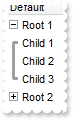
With Gantt1
.LinesAtRoot = exGroupLinesOutside
.Indent = 12
.HasLines = exThinLine
.Columns.Add "Default"
With .Items
h = .AddItem("Root 1")
.InsertItem h,,"Child 1"
.InsertItem h,,"Child 2"
.InsertItem h,,"Child 3"
.ExpandItem(h) = True
h = .AddItem("Root 2")
.InsertItem h,,"Child 1"
.InsertItem h,,"Child 2"
.InsertItem h,,"Child 3"
End With
End With
|
|
777
|
Is there other ways of showing the hierarchy lines (exGroupLinesAtRoot)
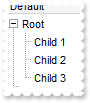
With Gantt1
.LinesAtRoot = exGroupLinesAtRoot
.Indent = 12
.Columns.Add "Default"
With .Items
h = .AddItem("Root")
.InsertItem h,,"Child 1"
.InsertItem h,,"Child 2"
.InsertItem h,,"Child 3"
.ExpandItem(h) = True
End With
End With
|
|
776
|
Is there other ways of showing the hierarchy lines (exGroupLinesOutside)
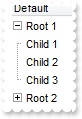
With Gantt1
.LinesAtRoot = exGroupLinesOutside
.Indent = 12
.Columns.Add "Default"
With .Items
h = .AddItem("Root 1")
.InsertItem h,,"Child 1"
.InsertItem h,,"Child 2"
.InsertItem h,,"Child 3"
.ExpandItem(h) = True
h = .AddItem("Root 2")
.InsertItem h,,"Child 1"
.InsertItem h,,"Child 2"
.InsertItem h,,"Child 3"
End With
End With
|
|
775
|
Is there other ways of showing the hierarchy lines (exGroupLinesInsideLeaf)
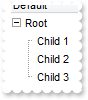
With Gantt1
.LinesAtRoot = exGroupLinesInsideLeaf
.Indent = 12
.Columns.Add "Default"
With .Items
h = .AddItem("Root")
.InsertItem h,,"Child 1"
.InsertItem h,,"Child 2"
.InsertItem h,,"Child 3"
.ExpandItem(h) = True
End With
End With
|
|
774
|
Is there other ways of showing the hierarchy lines (exGroupLinesInside)

With Gantt1
.LinesAtRoot = exGroupLinesInside
.Indent = 12
.Columns.Add "Default"
With .Items
h = .AddItem("Root")
.InsertItem h,,"Child 1"
.InsertItem h,,"Child 2"
.InsertItem h,,"Child 3"
.ExpandItem(h) = True
End With
End With
|
|
773
|
Is there other ways of showing the hierarchy lines (exGroupLines)
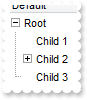
With Gantt1
.LinesAtRoot = exGroupLines
.Indent = 12
.Columns.Add "Default"
With .Items
h = .AddItem("Root")
.InsertItem h,,"Child 1"
.InsertItem .InsertItem(h,,"Child 2"),,"SubChild 2"
.InsertItem h,,"Child 3"
.ExpandItem(h) = True
End With
End With
|
|
772
|
Is it possible background color displayed when the mouse passes over an item
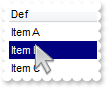
With Gantt1
.BeginUpdate
.Columns.Add "Def"
.HotBackColor = RGB(0,0,128)
.HotForeColor = RGB(255,255,255)
With .Items
.AddItem "Item A"
.AddItem "Item B"
.AddItem "Item C"
End With
.EndUpdate
End With
|
|
771
|
How can I simulate displaying groups
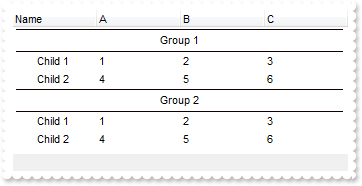
With Gantt1
.HasLines = exNoLine
.ScrollBySingleLine = True
.Chart.PaneWidth(True) = 0
With .Columns
.Add "Name"
.Add "A"
.Add "B"
.Add "C"
End With
With .Items
h = .AddItem("Group 1")
.CellHAlignment(h,0) = CenterAlignment
.ItemDivider(h) = 0
.ItemDividerLineAlignment(h) = DividerBoth
.ItemHeight(h) = 24
.SortableItem(h) = False
h1 = .InsertItem(h,,"Child 1")
.CellCaption(h1,1) = 1
.CellCaption(h1,2) = 2
.CellCaption(h1,3) = 3
h1 = .InsertItem(h,,"Child 2")
.CellCaption(h1,1) = 4
.CellCaption(h1,2) = 5
.CellCaption(h1,3) = 6
.ExpandItem(h) = True
h = .AddItem("Group 2")
.CellHAlignment(h,0) = CenterAlignment
.ItemDivider(h) = 0
.ItemDividerLineAlignment(h) = DividerBoth
.ItemHeight(h) = 24
.SortableItem(h) = False
h1 = .InsertItem(h,,"Child 1")
.CellCaption(h1,1) = 1
.CellCaption(h1,2) = 2
.CellCaption(h1,3) = 3
h1 = .InsertItem(h,,"Child 2")
.CellCaption(h1,1) = 4
.CellCaption(h1,2) = 5
.CellCaption(h1,3) = 6
.ExpandItem(h) = True
End With
End With
|
|
770
|
Is it possible to change the height for all items at once
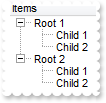
With Gantt1
.BeginUpdate
.LinesAtRoot = exLinesAtRoot
.Columns.Add "Items"
With .Items
h = .AddItem("Root 1")
.InsertItem h,,"Child 1"
.InsertItem h,,"Child 2"
h = .AddItem("Root 2")
.InsertItem h,,"Child 1"
.InsertItem h,,"Child 2"
.ExpandItem(0) = True
End With
.EndUpdate
.DefaultItemHeight = 12
.Items.ItemHeight(0) = 12
End With
|
|
769
|
Is it possible to specify the cell's value but still want to display some formatted text instead the value
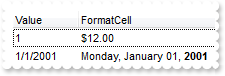
With Gantt1
.BeginUpdate
.Chart.PaneWidth(True) = 0
.Columns.Add "Value"
.Columns.Add "FormatCell"
With .Items
h = .AddItem(1)
.CellCaption(h,1) = 12
.FormatCell(h,1) = "currency(value)"
h = .AddItem(#1/1/2001#)
.CellCaption(h,1) = #1/1/2001#
.CellCaptionFormat(h,1) = exHTML
.FormatCell(h,1) = "longdate(value) replace '2001' with '<b>2001</b>'"
End With
.EndUpdate
End With
|
|
768
|
Is it possible to specify the cell's value but still want to display some formatted text instead the value
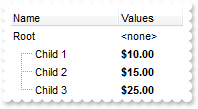
With Gantt1
.BeginUpdate
.Chart.PaneWidth(True) = 0
.MarkSearchColumn = False
With .Columns
.Add "Name"
With .Add("Values")
.SortType = SortNumeric
.AllowSizing = False
.Width = 64
.FormatColumn = "((0:=dbl(value)) < 10? '<fgcolor=808080><font ;7>' :'<b>') + currency(=:0)"
.Def(exCellCaptionFormat) = 1
End With
End With
With .Items
h = .AddItem("Root")
.FormatCell(h,1) = "'<none>'"
.CellCaption(.InsertItem(h,,"Child 1"),1) = 10
.CellCaption(.InsertItem(h,,"Child 2"),1) = 15
.CellCaption(.InsertItem(h,,"Child 3"),1) = 25
.ExpandItem(h) = True
End With
.EndUpdate
End With
|
|
767
|
I am using the FormatColumn to display the current currency, but would like hide some values. Is it possible
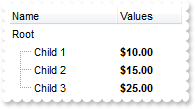
With Gantt1
.BeginUpdate
.Chart.PaneWidth(True) = 0
.MarkSearchColumn = False
With .Columns
.Add "Name"
With .Add("Values")
.SortType = SortNumeric
.AllowSizing = False
.Width = 64
.FormatColumn = "((0:=dbl(value)) < 10? '<fgcolor=808080><font ;7>' :'<b>') + currency(=:0)"
.Def(exCellCaptionFormat) = 1
End With
End With
With .Items
h = .AddItem("Root")
.FormatCell(h,1) = " "
.CellCaption(.InsertItem(h,,"Child 1"),1) = 10
.CellCaption(.InsertItem(h,,"Child 2"),1) = 15
.CellCaption(.InsertItem(h,,"Child 3"),1) = 25
.ExpandItem(h) = True
End With
.EndUpdate
End With
|
|
766
|
How can I apply the same ConditionalFormat on more than 1(one) column (multiple columns and not on item)
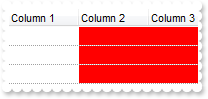
With Gantt1
.BeginUpdate
With .ConditionalFormats.Add("1","K1")
.BackColor = RGB(255,0,0)
.ApplyTo = &H1
End With
With .ConditionalFormats.Add("1","K2")
.BackColor = RGB(255,0,0)
.ApplyTo = &H2
End With
.MarkSearchColumn = False
.DrawGridLines = exRowLines
With .Columns
.Add "Column 1"
.Add "Column 2"
.Add "Column 3"
End With
With .Items
.AddItem
.AddItem
.AddItem
End With
.EndUpdate
End With
|
|
765
|
How can I get the list of items as they are displayed
With Gantt1
.BeginUpdate
.BackColorAlternate = RGB(240,240,240)
.Columns.Add "Names"
With .Items
.AddItem "Mantel"
.AddItem "Mechanik"
.AddItem "Motor"
.AddItem "Murks"
.AddItem "Märchen"
.AddItem "Möhren"
.AddItem "Mühle"
End With
.Columns.Item(0).SortOrder = SortAscending
.EndUpdate
Debug.Print( .GetItems(1) )
End With
|
|
764
|
Is posible to reduce the size of the picture to be shown in the column's caption
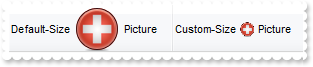
With Gantt1
.BeginUpdate
.HTMLPicture("pic1") = "c:\exontrol\images\zipdisk.gif"
.HeaderHeight = 48
.Columns.Add("DefaultSize").HTMLCaption = "Default-Size <img>pic1</img> Picture"
.Columns.Add("CustomSize").HTMLCaption = "Custom-Size <img>pic1:16</img> Picture"
.EndUpdate
End With
|
|
763
|
How can I change the color, font, bold etc for the items/cells in the same column or for the entire column
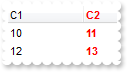
With Gantt1
.BeginUpdate
.MarkSearchColumn = False
With .ConditionalFormats.Add("1")
.Bold = True
.ForeColor = RGB(255,0,0)
.ApplyTo = &H1
End With
.Columns.Add "C1"
With .Columns.Add("C2")
.HeaderBold = True
.HTMLCaption = "<fgcolor=FF0000>C2"
End With
With .Items
.CellCaption(.AddItem(10),1) = 11
.CellCaption(.AddItem(12),1) = 13
End With
.EndUpdate
End With
|
|
762
|
The item is not getting selected when clicking the cell's checkbox. What should I do

' CellStateChanged event - Fired after cell's state has been changed.
Private Sub Gantt1_CellStateChanged(ByVal Item As EXGANTTLibCtl.HITEM, ByVal ColIndex As Long)
With Gantt1
.Items.SelectItem(Item) = True
End With
End Sub
With Gantt1
.Columns.Add("Check").Def(exCellHasCheckBox) = True
With .Items
.AddItem 0
.AddItem 1
.AddItem 2
.AddItem 3
End With
End With
|
|
761
|
Is it possible to limit the height of the item while resizing
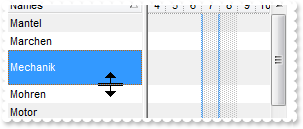
' AddItem event - Occurs after a new Item has been inserted to Items collection.
Private Sub Gantt1_AddItem(ByVal Item As EXGANTTLibCtl.HITEM)
With Gantt1
.Items.ItemMinHeight(Item) = 18
.Items.ItemMaxHeight(Item) = 72
End With
End Sub
With Gantt1
.BeginUpdate
.ItemsAllowSizing = exResizeItem
.ScrollBySingleLine = False
.BackColorAlternate = RGB(240,240,240)
.Columns.Add "Names"
With .Items
.AddItem "Mantel"
.AddItem "Mechanik"
.AddItem "Motor"
.AddItem "Murks"
.AddItem "Märchen"
.AddItem "Möhren"
.AddItem "Mühle"
End With
.Columns.Item(0).SortOrder = SortAscending
.EndUpdate
End With
|
|
760
|
Is it possible to copy the hierarchy of the control using the GetItems method
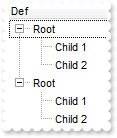
With Gantt1
.LinesAtRoot = exLinesAtRoot
.Columns.Add "Def"
With .Items
h = .AddItem("Root")
.InsertItem h,,"Child 1"
.InsertItem h,,"Child 2"
End With
.PutItems .GetItems(-1)
End With
|
|
759
|
Does your control supports multiple lines tooltip
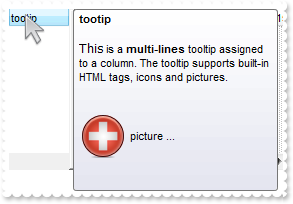
With Gantt1
.HTMLPicture("pic1") = "c:\exontrol\images\zipdisk.gif"
.ToolTipDelay = 1
.Columns.Add("tootip").ToolTip = "<br><font Tahoma;10>This</font> is a <b>multi-lines</b> tooltip assigned to a column. The tooltip supports built-in HTML tags, " & _
"icons and pictures.<br><br><br><img>pic1</img> picture ... <br><br>"
End With
|
|
758
|
It is possible to write the word in red/color or to add a tooltip or a link to the word
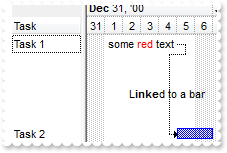
With Gantt1
.Columns.Add "Task"
With .Chart
.LevelCount = 2
.FirstVisibleDate = #12/26/2000#
.PaneWidth(False) = 32
End With
With .Items
h1 = .AddItem("Task 1")
.AddBar h1,"",#1/1/2001#,#1/5/2001#,"K1","some <fgcolor=FF0000>red</fgcolor> text"
.ItemBar(h1,"K1",exBarPercent) = False
.ItemBar(h1,"K1",exBarToolTip) = "And here goes the <b>tooltip</b> of the text. "
.AddItem ""
.AddItem ""
.AddItem ""
.AddItem ""
h2 = .AddItem("Task 2")
.AddBar h2,"Task",#1/5/2001#,#1/7/2001#,"K2"
.ItemBar(h2,"K2",exBarToolTip) = "And here goes the <b>tooltip</b> of the bar. "
.AddLink "L1",h1,"K1",h2,"K2"
.Link("L1",exLinkText) = "L<b>inke</b>d to a bar"
.Link("L1",exLinkToolTip) = "And here goes the <b>tooltip</b> of the link. "
End With
End With
|
|
757
|
It is possible to use seconds/minutes/hours as time scale in your control, but using my regional settings
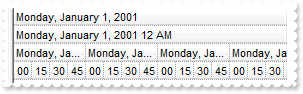
With Gantt1
.BeginUpdate
With .Chart
.Label(exMonth) = "<|><%loc_m1%><|><%loc_m2%><|><%loc_m3%><|><%loc_mmmm%><|><%loc_m3%> '<%yy%><|><%loc_mmmm%> <%yyyy%>"
.Label(exWeek) = "<|><%ww%><|><%loc_m3%> <%d%>, '<%yy%><r><%ww%><|><%loc_mmmm%> <%d%>, <%yyyy%><r><%ww%><||><||>256"
.Label(exDay) = "<|><%loc_d1%><|><%loc_d2%><|><%loc_d3%><|><%loc_dddd%><|><%loc_d3%>, <%loc_m3%> <%d%>, '<%yy%><|><%loc_dddd%>, <%loc_mmmm%> <%d" & _
"%>, <%yyyy%><||><||>4096"
.Label(exHour) = "<|><%hh%><|><%h%> <%AM/PM%><|><%loc_d3%>, <%loc_m3%> <%d%>, '<%yy%> <%h%> <%AM/PM%><|><%loc_dddd%>, <%loc_mmmm%> <%d%>, <%yyyy%" & _
"> <%h%> <%AM/PM%><||><||>65536"
.Label(exMinute) = "<|><%nn%><|><%h%>:<%nn%> <%AM/PM%><|><%loc_d3%>, <%loc_m3%> <%d%>, '<%yy%> <%h%>:<%nn%> <%AM/PM%><|><%loc_dddd%>, <%loc_mmmm%> " & _
"<%d%>, <%yyyy%> <%h%>:<%nn%> <%AM/PM%>"
.Label(exSecond) = "<|><%ss%><|><%nn%>:<%ss%><|><%h%>:<%nn%>:<%ss%> <%AM/PM%><|><%loc_d3%>, <%loc_m3%> <%d%>, '<%yy%> <%h%>:<%nn%>:<%ss%> <%AM/PM%>" & _
"<|><%loc_dddd%>, <%loc_mmmm%> <%d%>, <%yyyy%> <%h%>:<%nn%>:<%ss%> <%AM/PM%>"
.LabelToolTip(exMonth) = "<%loc_mmmm%>/<%yyyy%>"
.LabelToolTip(exWeek) = "<%loc_mmmm%> <%d%>, <%yyyy%> <%ww%>"
.LabelToolTip(exDay) = "<%loc_dddd%>, <%loc_mmmm%> <%d%>, <%yyyy%>"
.LabelToolTip(exHour) = "<%loc_dddd%>, <%loc_mmmm%> <%d%>, <%yyyy%> <%h%> <%AM/PM%>"
.LabelToolTip(exMinute) = "<%loc_dddd%>, <%loc_mmmm%> <%d%>, <%yyyy%> <%h%>:<%nn%> <%AM/PM%>"
.LabelToolTip(exSecond) = "<%loc_dddd%>, <%loc_mmmm%> <%d%>, <%yyyy%> <%h%>:<%nn%>:<%ss%> <%AM/PM%>"
End With
With .Chart
.PaneWidth(False) = 0
.FirstVisibleDate = #1/1/2001#
.LevelCount = 4
.Level(0).Label = 4096
.Level(1).Label = 65536
.Level(2).Label = 1048576
With .Level(3)
.Count = 15
.Label = 16777216
End With
End With
.EndUpdate
End With
|
|
756
|
The chart's header is displayed in English. Can I change so it is the same as in my regional settings
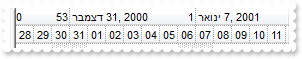
With Gantt1
.BeginUpdate
With .Chart
.Label(exMonth) = "<|><%loc_m1%><|><%loc_m2%><|><%loc_m3%><|><%loc_mmmm%><|><%loc_m3%> '<%yy%><|><%loc_mmmm%> <%yyyy%>"
.Label(exWeek) = "<|><%ww%><|><%loc_m3%> <%d%>, '<%yy%><r><%ww%><|><%loc_mmmm%> <%d%>, <%yyyy%><r><%ww%><||><||>256"
.Label(exDay) = "<|><%loc_d1%><|><%loc_d2%><|><%loc_d3%><|><%loc_dddd%><|><%loc_d3%>, <%loc_m3%> <%d%>, '<%yy%><|><%loc_dddd%>, <%loc_mmmm%> <%d" & _
"%>, <%yyyy%><||><||>4096"
.Label(exHour) = "<|><%hh%><|><%h%> <%AM/PM%><|><%loc_d3%>, <%loc_m3%> <%d%>, '<%yy%> <%h%> <%AM/PM%><|><%loc_dddd%>, <%loc_mmmm%> <%d%>, <%yyyy%" & _
"> <%h%> <%AM/PM%><||><||>65536"
.Label(exMinute) = "<|><%nn%><|><%h%>:<%nn%> <%AM/PM%><|><%loc_d3%>, <%loc_m3%> <%d%>, '<%yy%> <%h%>:<%nn%> <%AM/PM%><|><%loc_dddd%>, <%loc_mmmm%> " & _
"<%d%>, <%yyyy%> <%h%>:<%nn%> <%AM/PM%>"
.Label(exSecond) = "<|><%ss%><|><%nn%>:<%ss%><|><%h%>:<%nn%>:<%ss%> <%AM/PM%><|><%loc_d3%>, <%loc_m3%> <%d%>, '<%yy%> <%h%>:<%nn%>:<%ss%> <%AM/PM%>" & _
"<|><%loc_dddd%>, <%loc_mmmm%> <%d%>, <%yyyy%> <%h%>:<%nn%>:<%ss%> <%AM/PM%>"
.LabelToolTip(exMonth) = "<%loc_mmmm%>/<%yyyy%>"
.LabelToolTip(exWeek) = "<%loc_mmmm%> <%d%>, <%yyyy%> <%ww%>"
.LabelToolTip(exDay) = "<%loc_dddd%>, <%loc_mmmm%> <%d%>, <%yyyy%>"
.LabelToolTip(exHour) = "<%loc_dddd%>, <%loc_mmmm%> <%d%>, <%yyyy%> <%h%> <%AM/PM%>"
.LabelToolTip(exMinute) = "<%loc_dddd%>, <%loc_mmmm%> <%d%>, <%yyyy%> <%h%>:<%nn%> <%AM/PM%>"
.LabelToolTip(exSecond) = "<%loc_dddd%>, <%loc_mmmm%> <%d%>, <%yyyy%> <%h%>:<%nn%>:<%ss%> <%AM/PM%>"
End With
With .Chart
.PaneWidth(False) = 0
.FirstVisibleDate = #1/1/2001#
.LevelCount = 2
.UnitScale = exDay
End With
.EndUpdate
End With
|
|
755
|
It is possible to use seconds/minutes/hours as time scale in your control
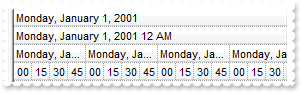
With Gantt1
.BeginUpdate
With .Chart
.PaneWidth(False) = 0
.FirstVisibleDate = #1/1/2001#
.LevelCount = 4
.Level(0).Label = 4096
.Level(1).Label = 65536
.Level(2).Label = 1048576
With .Level(3)
.Count = 15
.Label = 16777216
End With
End With
.EndUpdate
End With
|
|
754
|
How can I prevent highlighting the column from the cursor - point
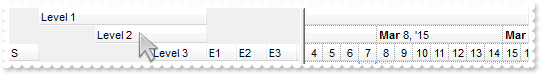
With Gantt1
.VisualAppearance.Add 1,"gBFLBCJwBAEHhEJAEGg4BI0IQAAYAQGKIYBkAKBQAGaAoDDUOQzQwAAxDKKUEwsACEIrjKCYVgOHYYRrIMYgBCMJhLEoaZLhEZRQiqDYtRDFQBSDDcPw/EaRZohGaYJ" & _
"gEgI="
.Background(exCursorHoverColumn) = &H1000000
.Columns.Add("S").Width = 32
.Columns.Add("Level 1").LevelKey = 1
.Columns.Add("Level 2").LevelKey = 1
.Columns.Add("Level 3").LevelKey = 1
.Columns.Add("E1").Width = 32
.Columns.Add("E2").Width = 32
.Columns.Add("E3").Width = 32
.Columns.Add("E4").Width = 32
End With
|
|
753
|
Can I use and display PNG pictures
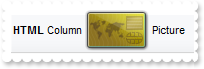
With Gantt1
.HTMLPicture("pic1") = "c:\exontrol\images\card.png"
.HeaderHeight = 48
.Columns.Add("ColumnName").HTMLCaption = "<b>HTML</b> Column <img>pic1</img> Picture"
End With
|
|
752
|
Is it possible to specify the background color for the item in the chart part only
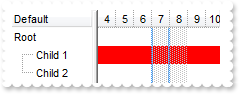
With Gantt1
.Columns.Add "Default"
With .Items
h = .AddItem("Root")
hC = .InsertItem(h,,"Child 1")
Gantt1.Chart.ItemBackColor(hC) = RGB(255,0,0)
.InsertItem h,,"Child 2"
.ExpandItem(h) = True
End With
End With
|
|
751
|
Is it possible to apply different visual appearance, color, sizes for item in the list and chart part
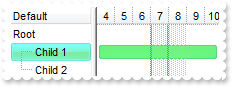
With Gantt1
.VisualAppearance.Add 1,"c:\exontrol\images\normal.ebn"
.VisualAppearance.Add 2,"c:\exontrol\images\pushed.ebn"
.VisualAppearance.Add 3,"CP:2 2 2 -2 -2"
.Columns.Add "Default"
.SelBackMode = exTransparent
With .Items
h = .AddItem("Root")
hC = .InsertItem(h,,"Child 1")
.ItemBackColor(hC) = &H1ffff00
Gantt1.Chart.ItemBackColor(hC) = &H300ff00
.InsertItem h,,"Child 2"
.ExpandItem(h) = True
End With
End With
|
|
750
|
How do I change the visual appearance for the entire item, using your EBN technology
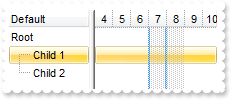
With Gantt1
.VisualAppearance.Add 1,"c:\exontrol\images\normal.ebn"
.Columns.Add "Default"
With .Items
h = .AddItem("Root")
hC = .InsertItem(h,,"Child 1")
.ItemBackColor(hC) = &H1000000
Gantt1.Chart.ItemBackColor(hC) = &H1000000
.InsertItem h,,"Child 2"
.ExpandItem(h) = True
End With
End With
|
|
749
|
is it possible to specify the a different background color for the item, list and chart part
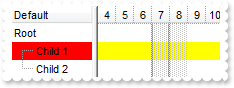
With Gantt1
.Columns.Add "Default"
With .Items
h = .AddItem("Root")
hC = .InsertItem(h,,"Child 1")
.ItemBackColor(hC) = RGB(255,0,0)
Gantt1.Chart.ItemBackColor(hC) = RGB(255,255,0)
.InsertItem h,,"Child 2"
.ExpandItem(h) = True
End With
End With
|
|
748
|
Is it possible to specify the background color for the entire row, including the chart part
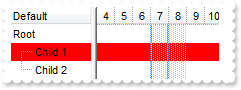
With Gantt1
.Columns.Add "Default"
With .Items
h = .AddItem("Root")
hC = .InsertItem(h,,"Child 1")
.ItemBackColor(hC) = RGB(255,0,0)
Gantt1.Chart.ItemBackColor(hC) = RGB(255,0,0)
.InsertItem h,,"Child 2"
.ExpandItem(h) = True
End With
End With
|
|
747
|
How can I show the tooltip programmatically ( I want to be able to set the tooltip content dynamically just before the tooltip start to appear, not using the exBarTooltip )
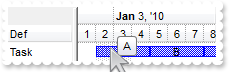
' MouseMove event - Occurs when the user moves the mouse.
Private Sub Gantt1_MouseMove(Button As Integer, Shift As Integer, X As Single, Y As Single)
With Gantt1
.ShowToolTip .Chart.BarFromPoint(-1,-1),"","8","8"
End With
End Sub
With Gantt1
.BeginUpdate
.Columns.Add "Def"
With .Chart
.PaneWidth(False) = 64
.LevelCount = 2
.FirstVisibleDate = #1/1/2010#
End With
With .Items
h = .AddItem("Task")
.AddBar h,"Task",#1/2/2010#,#1/5/2010#,"A","A"
.AddBar h,"Task",#1/5/2010#,#1/8/2010#,"B","B"
.AddBar h,"Task",#1/8/2010#,#1/11/2010#,"C","C"
End With
.EndUpdate
End With
|
|
746
|
Is it possible to move an item from a parent to another

With Gantt1
.BeginUpdate
.LinesAtRoot = exLinesAtRoot
.Columns.Add "Items"
With .Items
.AddItem "A"
.AddItem "B"
.InsertItem .AddItem("C"),"","D"
.SetParent .FindItem("D",0),.FindItem("A",0)
End With
.EndUpdate
End With
|
|
745
|
How can I change the identation for an item
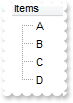
With Gantt1
.BeginUpdate
.LinesAtRoot = exLinesAtRoot
.Columns.Add "Items"
With .Items
.AddItem "A"
.AddItem "B"
.InsertItem .AddItem("C"),"","D"
.SetParent .FindItem("D",0),0
End With
.EndUpdate
End With
|
|
744
|
How can I specify the levels using the user's Regional and Language Options
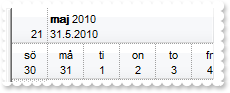
With Gantt1
.BeginUpdate
.Font.Name = "Arial Unicode MS"
.HeaderHeight = 36
With .Chart
.FirstVisibleDate = #5/30/2010#
.PaneWidth(False) = 0
.FirstWeekDay = exMonday
.UnitWidth = 36
.LevelCount = 2
With .Level(0)
.Label = "<b><%loc_mmmm%></b> <%yyyy%><br><%loc_sdate%><r> <%ww%> "
.ToolTip = .Label
.Unit = exWeek
End With
With .Level(1)
.Label = "<%loc_ddd%><br><%d%>"
.ToolTip = .Label
End With
.ToolTip = "<%loc_ldate%>"
End With
.EndUpdate
End With
|
|
743
|
How can I display a bar only using a gradient color and shadow
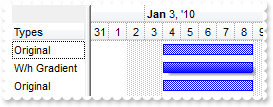
With Gantt1
.BeginUpdate
With .Chart
.FirstVisibleDate = #12/31/2009#
.LevelCount = 2
.PaneWidth(False) = 96
With .Bars.Item("Task")
.StartColor = RGB(255,255,255)
.EndColor = .Color
End With
End With
.Columns.Add "Types"
With .Items
.AddBar .AddItem("Original"),"Task",#1/4/2010#,#1/9/2010#,""
h = .AddItem("W/h Gradient")
.AddBar h,"Task",#1/4/2010#,#1/9/2010#,""
.ItemBar(h,"",exBarPattern) = 8291
.AddBar .AddItem("Original"),"Task",#1/4/2010#,#1/9/2010#,""
End With
.EndUpdate
End With
|
|
742
|
Is it possible to display a bar only using a gradient color using the exBarColor option
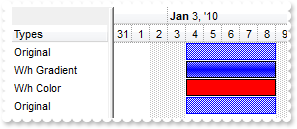
With Gantt1
.BeginUpdate
With .Chart
.FirstVisibleDate = #12/31/2009#
.LevelCount = 2
.PaneWidth(False) = 96
With .Bars.Item("Task")
.StartColor = RGB(255,255,255)
.EndColor = .StartColor
.Height = 17
End With
End With
.Columns.Add "Types"
With .Items
.AddBar .AddItem("Original"),"Task",#1/4/2010#,#1/9/2010#,""
h = .AddItem("W/h Gradient")
.AddBar h,"Task",#1/4/2010#,#1/9/2010#,""
.ItemBar(h,"",exBarPattern) = 227
h = .AddItem("W/h Color")
.AddBar h,"Task",#1/4/2010#,#1/9/2010#,""
.ItemBar(h,"",exBarPattern) = 227
.ItemBar(h,"",exBarColor) = 255
.AddBar .AddItem("Original"),"Task",#1/4/2010#,#1/9/2010#,""
End With
.EndUpdate
End With
|
|
741
|
Is it possible to display a bar only using a gradient color
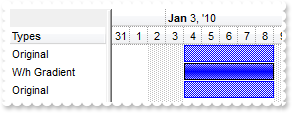
With Gantt1
.BeginUpdate
With .Chart
.FirstVisibleDate = #12/31/2009#
.LevelCount = 2
.PaneWidth(False) = 96
With .Bars.Item("Task")
.StartColor = RGB(255,255,255)
.EndColor = .StartColor
.Height = 17
End With
End With
.Columns.Add "Types"
With .Items
.AddBar .AddItem("Original"),"Task",#1/4/2010#,#1/9/2010#,""
h = .AddItem("W/h Gradient")
.AddBar h,"Task",#1/4/2010#,#1/9/2010#,""
.ItemBar(h,"",exBarPattern) = 227
.AddBar .AddItem("Original"),"Task",#1/4/2010#,#1/9/2010#,""
End With
.EndUpdate
End With
|
|
740
|
Is it possible to display a bar only using a gradient color
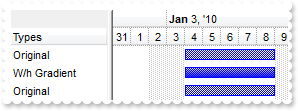
With Gantt1
.BeginUpdate
With .Chart
.FirstVisibleDate = #12/31/2009#
.LevelCount = 2
.PaneWidth(False) = 96
With .Bars.Item("Task")
.StartColor = RGB(255,255,255)
.EndColor = .Color
End With
End With
.Columns.Add "Types"
With .Items
.AddBar .AddItem("Original"),"Task",#1/4/2010#,#1/9/2010#,""
h = .AddItem("W/h Gradient")
.AddBar h,"Task",#1/4/2010#,#1/9/2010#,""
.ItemBar(h,"",exBarPattern) = 99
.AddBar .AddItem("Original"),"Task",#1/4/2010#,#1/9/2010#,""
End With
.EndUpdate
End With
|
|
739
|
How can I display a specified bar only with a thicker border
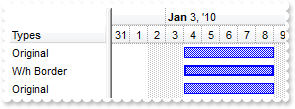
With Gantt1
.BeginUpdate
With .Chart
.FirstVisibleDate = #12/31/2009#
.LevelCount = 2
.PaneWidth(False) = 96
End With
.Columns.Add "Types"
With .Items
.AddBar .AddItem("Original"),"Task",#1/4/2010#,#1/9/2010#,""
h = .AddItem("W/h Border")
.AddBar h,"Task",#1/4/2010#,#1/9/2010#,""
.ItemBar(h,"",exBarPattern) = 4099
.AddBar .AddItem("Original"),"Task",#1/4/2010#,#1/9/2010#,""
End With
.EndUpdate
End With
|
|
738
|
Is it possible to display the shadow for a specified bar
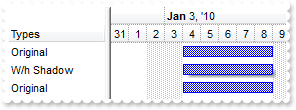
With Gantt1
.BeginUpdate
With .Chart
.FirstVisibleDate = #12/31/2009#
.LevelCount = 2
.PaneWidth(False) = 96
End With
.Columns.Add "Types"
With .Items
.AddBar .AddItem("Original"),"Task",#1/4/2010#,#1/9/2010#,""
h = .AddItem("W/h Shadow")
.AddBar h,"Task",#1/4/2010#,#1/9/2010#,""
.ItemBar(h,"",exBarPattern) = 8195
.AddBar .AddItem("Original"),"Task",#1/4/2010#,#1/9/2010#,""
End With
.EndUpdate
End With
|
|
737
|
Is it possible to display the task bars with a gradient color
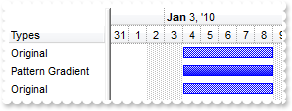
With Gantt1
.BeginUpdate
With .Chart
.FirstVisibleDate = #12/31/2009#
.LevelCount = 2
.PaneWidth(False) = 96
.Bars.Copy "Task","TaskO"
With .Bars.Item("Task")
.Pattern = PatternEnum.exPatternGradientVBox Or PatternEnum.exPatternBox Or PatternEnum.exPatternShadow
.StartColor = RGB(255,255,255)
.EndColor = .Color
End With
End With
.Columns.Add "Types"
With .Items
.AddBar .AddItem("Original"),"TaskO",#1/4/2010#,#1/9/2010#,""
.AddBar .AddItem("Pattern Gradient"),"Task",#1/4/2010#,#1/9/2010#,""
.AddBar .AddItem("Original"),"TaskO",#1/4/2010#,#1/9/2010#,""
End With
.EndUpdate
End With
|
|
736
|
How can I know the type of bars I can displays using predefined patterns
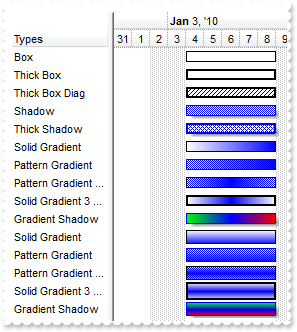
With Gantt1
.BeginUpdate
With .Chart
.FirstVisibleDate = #12/31/2009#
.LevelCount = 2
.PaneWidth(False) = 96
With .Bars
.Add("Box").Pattern = exPatternBox
.Add("ThickBox").Pattern = PatternEnum.exPatternThickBox Or PatternEnum.exPatternBox
.Add("DiagBox").Pattern = PatternEnum.exPatternThickBox Or PatternEnum.exPatternBDiagonal
.Copy("Task","Shadow").Pattern = PatternEnum.exPatternFrameShadow Or PatternEnum.exPatternShadow
.Copy("Task","TShadow").Pattern = PatternEnum.exPatternFrameShadow Or PatternEnum.exPatternThickBox Or PatternEnum.exPatternDiagCross
With .Add("HGrad1")
.Pattern = exPatternBox
.StartColor = RGB(255,255,255)
.EndColor = RGB(0,0,255)
End With
With .Add("HGrad2")
.Pattern = PatternEnum.exPatternBox Or PatternEnum.exPatternShadow
.StartColor = RGB(255,255,255)
.EndColor = RGB(0,0,255)
.Color = RGB(0,0,255)
End With
With .Add("HGrad3")
.Pattern = PatternEnum.exPatternGradient3Colors Or PatternEnum.exPatternBox Or PatternEnum.exPatternShadow
.StartColor = RGB(255,255,255)
.EndColor = .StartColor
.Color = RGB(0,0,255)
End With
With .Add("HGrad4")
.Pattern = PatternEnum.exPatternThickBox Or PatternEnum.exPatternGradient3Colors Or PatternEnum.exPatternBox
.StartColor = RGB(255,255,255)
.EndColor = .StartColor
.Color = RGB(0,0,255)
End With
With .Add("HGrad5")
.Pattern = PatternEnum.exPatternFrameShadow Or PatternEnum.exPatternGradient3Colors Or PatternEnum.exPatternBox
.StartColor = RGB(0,255,0)
.EndColor = RGB(255,0,0)
.Color = RGB(0,0,255)
End With
With .Add("VGrad1")
.Pattern = PatternEnum.exPatternGradientVBox Or PatternEnum.exPatternBox
.StartColor = RGB(255,255,255)
.EndColor = RGB(0,0,255)
.Height = 14
End With
With .Add("VGrad2")
.Pattern = PatternEnum.exPatternGradientVBox Or PatternEnum.exPatternBox Or PatternEnum.exPatternShadow
.StartColor = RGB(255,255,255)
.EndColor = RGB(0,0,255)
.Color = RGB(0,0,255)
.Height = 14
End With
With .Add("VGrad3")
.Pattern = PatternEnum.exPatternGradient3Colors Or PatternEnum.exPatternGradientVBox Or PatternEnum.exPatternBox Or PatternEnum.exPatternShadow
.StartColor = RGB(255,255,255)
.EndColor = .StartColor
.Color = RGB(0,0,255)
.Height = 14
End With
With .Add("VGrad4")
.Pattern = PatternEnum.exPatternThickBox Or PatternEnum.exPatternGradient3Colors Or PatternEnum.exPatternGradientVBox Or PatternEnum.exPatternBox
.StartColor = RGB(255,255,255)
.EndColor = .StartColor
.Color = RGB(0,0,255)
.Height = -1
End With
With .Add("VGrad5")
.Pattern = PatternEnum.exPatternFrameShadow Or PatternEnum.exPatternGradient3Colors Or PatternEnum.exPatternGradientVBox Or PatternEnum.exPatternBox
.StartColor = RGB(0,255,0)
.EndColor = RGB(255,0,0)
.Color = RGB(0,0,255)
.Height = 14
End With
End With
End With
.Columns.Add "Types"
With .Items
.AddBar .AddItem("Box"),"Box",#1/4/2010#,#1/9/2010#,""
.AddBar .AddItem("Thick Box"),"ThickBox",#1/4/2010#,#1/9/2010#,""
.AddBar .AddItem("Thick Box Diag"),"DiagBox",#1/4/2010#,#1/9/2010#,""
.AddBar .AddItem("Shadow"),"Shadow",#1/4/2010#,#1/9/2010#,""
.AddBar .AddItem("Thick Shadow"),"TShadow",#1/4/2010#,#1/9/2010#,""
.AddBar .AddItem("Solid Gradient"),"HGrad1",#1/4/2010#,#1/9/2010#,""
.AddBar .AddItem("Pattern Gradient"),"HGrad2",#1/4/2010#,#1/9/2010#,""
.AddBar .AddItem("Pattern Gradient 3 Colors"),"HGrad3",#1/4/2010#,#1/9/2010#,""
.AddBar .AddItem("Solid Gradient 3 Colors"),"HGrad4",#1/4/2010#,#1/9/2010#,""
.AddBar .AddItem("Gradient Shadow"),"HGrad5",#1/4/2010#,#1/9/2010#,""
.AddBar .AddItem("Solid Gradient"),"VGrad1",#1/4/2010#,#1/9/2010#,""
.AddBar .AddItem("Pattern Gradient"),"VGrad2",#1/4/2010#,#1/9/2010#,""
.AddBar .AddItem("Pattern Gradient 3 Colors"),"VGrad3",#1/4/2010#,#1/9/2010#,""
.AddBar .AddItem("Solid Gradient 3 Colors"),"VGrad4",#1/4/2010#,#1/9/2010#,""
.AddBar .AddItem("Gradient Shadow"),"VGrad5",#1/4/2010#,#1/9/2010#,""
End With
.EndUpdate
End With
|
|
735
|
Is it possible to display the bars with a thicker border
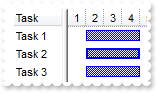
With Gantt1
.BeginUpdate
.Columns.Add "Task"
.Chart.FirstVisibleDate = #1/1/2001#
.Chart.PaneWidth(False) = 48
.Chart.Bars.Copy("Task","TaskB").Pattern = PatternEnum.exPatternThickBox Or PatternEnum.exPatternShadow
With .Items
.AddBar .AddItem("Task 1"),"Task",#1/2/2001#,#1/5/2001#,""
.AddBar .AddItem("Task 2"),"TaskB",#1/2/2001#,#1/5/2001#,""
.AddBar .AddItem("Task 3"),"Task",#1/2/2001#,#1/5/2001#,""
End With
.EndUpdate
End With
|
|
734
|
Is it possible to display the shadow for EBN bars
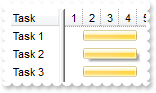
With Gantt1
.BeginUpdate
.VisualAppearance.Add 1,"c:\exontrol\images\normal.ebn"
.Columns.Add "Task"
.Chart.FirstVisibleDate = #1/1/2001#
.Chart.PaneWidth(False) = 48
With .Chart.Bars.Copy("Task","EBN")
.Color = &H1000000
.Pattern = exPatternFrameShadow
End With
.Chart.Bars.Copy("Task","EBN2").Color = &H1000000
With .Items
.AddBar .AddItem("Task 1"),"EBN2",#1/2/2001#,#1/5/2001#,""
.AddBar .AddItem("Task 2"),"EBN",#1/2/2001#,#1/5/2001#,""
.AddBar .AddItem("Task 3"),"EBN2",#1/2/2001#,#1/5/2001#,""
End With
.EndUpdate
End With
|
|
733
|
Can I display a shadow for my bars
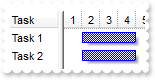
With Gantt1
.BeginUpdate
.Columns.Add "Task"
.Chart.FirstVisibleDate = #1/1/2001#
.Chart.PaneWidth(False) = 48
.Chart.Bars.Item("Task").Pattern = PatternEnum.exPatternFrameShadow Or PatternEnum.exPatternShadow
With .Items
.AddBar .AddItem("Task 1"),"Task",#1/2/2001#,#1/5/2001#,""
.AddBar .AddItem("Task 2"),"Task",#1/2/2001#,#1/5/2001#,""
End With
.EndUpdate
End With
|
|
732
|
How can I use the Color property for gradient bars
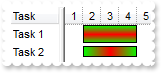
With Gantt1
.BeginUpdate
.Columns.Add "Task"
.Chart.FirstVisibleDate = #1/1/2001#
.Chart.PaneWidth(False) = 48
With .Chart.Bars.Add("V")
.Color = RGB(255,0,0)
.StartColor = RGB(0,255,0)
.EndColor = .StartColor
.Pattern = PatternEnum.exPatternGradient3Colors Or PatternEnum.exPatternGradientVBox Or PatternEnum.exPatternBox
.Height = -1
End With
With .Chart.Bars.Add("H")
.Color = RGB(255,0,0)
.StartColor = RGB(0,255,0)
.EndColor = .StartColor
.Pattern = PatternEnum.exPatternGradient3Colors Or PatternEnum.exPatternBox
End With
With .Items
.AddBar .AddItem("Task 1"),"V",#1/2/2001#,#1/5/2001#,""
.AddBar .AddItem("Task 2"),"H",#1/2/2001#,#1/5/2001#,""
End With
.EndUpdate
End With
|
|
731
|
Is there any option to show bars with vertical gradient
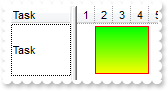
With Gantt1
.Columns.Add "Task"
.Chart.FirstVisibleDate = #1/1/2001#
With .Chart.Bars.Item("Task")
.Color = RGB(255,0,0)
.StartColor = RGB(0,255,0)
.EndColor = RGB(255,255,0)
.Pattern = PatternEnum.exPatternGradientVBox Or PatternEnum.exPatternBox
End With
With .Items
h = .AddItem("Task")
.AddBar h,"Task",#1/2/2001#,#1/5/2001#,""
End With
End With
|
|
730
|
How can I define a new milestone bar
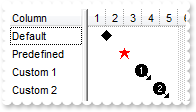
With Gantt1
.BeginUpdate
.Images "gBJJgBAIDAAGAAEAAQhYAf8Pf4hh0QihCJo2AEZjQAjEZFEaIEaEEaAIAkcbk0olUrlktl0vmExmUzmk1m03nE5nU7nk9n0/oFBoVDolFo1HpFJpVLplNp1PqFRqVTq" & _
"lVq1XrFZrVbrldr1fsFhsVjslls1ntFptVrtltt1vuFxuVzul1u13vF5vV7vl9v1/wGBwWDwmFw2HxGJxWLxmNx0xiFdyOTh8Tf9ZymXx+QytcyNgz8r0OblWjyWds+m" & _
"0ka1Vf1ta1+r1mos2xrG2xeZ0+a0W0qOx3GO4NV3WeyvD2XJ5XL5nN51aiw+lfSj0gkUkAEllHanHI5j/cHg8EZf7w8vl8j4f/qfEZeB09/vjLAB30+kZQAP/P5/H6/y" & _
"NAOAEAwCjMBwFAEDwJBMDwLBYAP2/8Hv8/gAGAD8LQs9w/nhDY/oygIA="
.Chart.FirstVisibleDate = #1/1/2001#
With .Chart.Bars
.AddShapeCorner 12345,1
.AddShapeCorner 12346,2
.Copy("Milestone","M1").StartShape = &H3020 Or ShapeCornerEnum.exShapeIconVBar Or ShapeCornerEnum.exShapeIconRight
.Copy("Milestone","M2").StartShape = &H3020 Or ShapeCornerEnum.exShapeIconSquare Or ShapeCornerEnum.exShapeIconRight
With .Copy("Milestone","MP")
.StartShape = exShapeIconStar
.StartColor = RGB(255,0,0)
End With
End With
.Columns.Add "Column"
With .Items
.AddBar .AddItem("Default"),"Milestone",#1/2/2001#,#1/2/2001#
.AddBar .AddItem("Predefined"),"MP",#1/3/2001#,#1/3/2001#
.AddBar .AddItem("Custom 1"),"M1",#1/4/2001#,#1/4/2001#
.AddBar .AddItem("Custom 2"),"M2",#1/5/2001#,#1/5/2001#
End With
.EndUpdate
End With
|
|
729
|
How can I define my milestone bar, using my icons or pictures
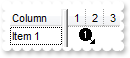
With Gantt1
.Images "gBJJgBAIDAAGAAEAAQhYAf8Pf4hh0QihCJo2AEZjQAjEZFEaIEaEEaAIAkcbk0olUrlktl0vmExmUzmk1m03nE5nU7nk9n0/oFBoVDolFo1HpFJpVLplNp1PqFRqVTq" & _
"lVq1XrFZrVbrldr1fsFhsVjslls1ntFptVrtltt1vuFxuVzul1u13vF5vV7vl9v1/wGBwWDwmFw2HxGJxWLxmNx0xiFdyOTh8Tf9ZymXx+QytcyNgz8r0OblWjyWds+m" & _
"0ka1Vf1ta1+r1mos2xrG2xeZ0+a0W0qOx3GO4NV3WeyvD2XJ5XL5nN51aiw+lfSj0gkUkAEllHanHI5j/cHg8EZf7w8vl8j4f/qfEZeB09/vjLAB30+kZQAP/P5/H6/y" & _
"NAOAEAwCjMBwFAEDwJBMDwLBYAP2/8Hv8/gAGAD8LQs9w/nhDY/oygIA="
.Chart.FirstVisibleDate = #1/1/2001#
With .Chart.Bars
.AddShapeCorner 12345,1
.Item("Milestone").StartShape = &H3020 Or ShapeCornerEnum.exShapeIconVBar Or ShapeCornerEnum.exShapeIconRight
End With
.Columns.Add "Column"
With .Items
.AddBar .AddItem("Item 1"),"Milestone",#1/2/2001#,#1/2/2001#
End With
End With
|
|
728
|
I haven't found options to localize (in Italian) the strings ( dates, tooltip ) that shows in the chart area
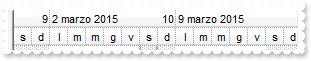
With Gantt1
.BeginUpdate
With .Chart
.LevelCount = 2
.PaneWidth(False) = 0
.Label(exWeek) = "<|><%ww%><|><%d%> <%m3%> '<%yy%><r><%ww%><|><%d%> <%mmmm%> <%yyyy%><r><%ww%><||><||>256"
.Label(exDay) = "<|><%d1%><|><%d2%><|><%d3%><|><%dddd%><|><%d3%> <%d%> <%m3%> '<%yy%><|><%dddd%> <%d%> <%mmmm%> <%yyyy%><||><||>4096"
.LabelToolTip(exWeek) = "<%d%> <%mmmm%> <%yyyy%> <%ww%>"
.LabelToolTip(exDay) = "<%dddd%> <%d%> <%mmmm%> <%yyyy%>"
.FirstWeekDay = exMonday
.MonthNames = "gennaio febbraio marzo aprile maggio giugno luglio agosto settembre ottobre novembre dicembre"
.WeekDays = "domenica lunedì martedì mercoledì giovedì venerdì sabato"
.ToolTip = "<%dddd%> <%d%> <%mmmm%> <%yyyy%>"
.UnitScale = exDay
End With
.EndUpdate
End With
|
|
727
|
I haven't found options to localize (in Dutch) the strings ( dates, tooltip ) that shows in the chart area
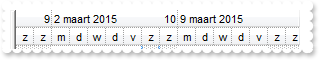
With Gantt1
.BeginUpdate
With .Chart
.LevelCount = 2
.PaneWidth(False) = 0
.Label(exWeek) = "<|><%ww%><|><%d%> <%m3%> '<%yy%><r><%ww%><|><%d%> <%mmmm%> <%yyyy%><r><%ww%><||><||>256"
.Label(exDay) = "<|><%d1%><|><%d2%><|><%d3%><|><%dddd%><|><%d3%> <%d%> <%m3%> '<%yy%><|><%dddd%> <%d%> <%mmmm%> <%yyyy%><||><||>4096"
.LabelToolTip(exWeek) = "<%d%> <%mmmm%> <%yyyy%> <%ww%>"
.LabelToolTip(exDay) = "<%dddd%> <%d%> <%mmmm%> <%yyyy%>"
.FirstWeekDay = exMonday
.MonthNames = "januari februari maart april mei juni juli augusts september oktober november december"
.WeekDays = "zondag maandag dinsdag woensdag donderdag vrijdag zaterdag"
.ToolTip = "<%dddd%> <%d%> <%mmmm%> <%yyyy%>"
.UnitScale = exDay
End With
.EndUpdate
End With
|
|
726
|
I haven't found options to localize (in German) the strings ( dates, tooltip ) that shows in the chart area
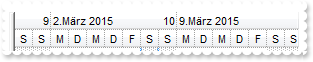
With Gantt1
.BeginUpdate
With .Chart
.LevelCount = 2
.PaneWidth(False) = 0
.Label(exWeek) = "<|><%ww%><|><%d%> <%m3%> '<%yy%><r><%ww%><|><%d%>.<%mmmm%> <%yyyy%><r><%ww%><||><||>256"
.Label(exDay) = "<|><%d1%><|><%d2%><|><%d3%><|><%dddd%><|><%d3%> <%d%>.<%m3%> '<%yy%><|><%dddd%> <%d%>.<%mmmm%> <%yyyy%><||><||>4096"
.LabelToolTip(exWeek) = "<%d%>.<%mmmm%> <%yyyy%> <%ww%>"
.LabelToolTip(exDay) = "<%dddd%>, <%d%>.<%mmmm%> <%yyyy%>"
.FirstWeekDay = exMonday
.MonthNames = "Januar Februar März April Mai Juni Juli August September Oktober November Dezember"
.WeekDays = "Sonntag Montag Dienstag Mittwoch Donnerstag Freitag Samstag"
.ToolTip = "<%dddd%>,<%d%>.<%mmmm%> <%yyyy%>"
.UnitScale = exDay
End With
.EndUpdate
End With
|
|
725
|
I haven't found options to localize (in French) the strings ( dates, tooltip ) that shows in the chart area
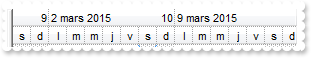
With Gantt1
.BeginUpdate
With .Chart
.LevelCount = 2
.PaneWidth(False) = 0
.Label(exWeek) = "<|><%ww%><|><%d%> <%m3%> '<%yy%><r><%ww%><|><%d%> <%mmmm%> <%yyyy%><r><%ww%><||><||>256"
.Label(exDay) = "<|><%d1%><|><%d2%><|><%d3%><|><%dddd%><|><%d3%> <%d%> <%m3%> '<%yy%><|><%dddd%> <%d%> <%mmmm%> <%yyyy%><||><||>4096"
.LabelToolTip(exWeek) = "<%d%> <%mmmm%> <%yyyy%> <%ww%>"
.LabelToolTip(exDay) = "<%dddd%> <%d%> <%mmmm%> <%yyyy%>"
.FirstWeekDay = exMonday
.MonthNames = "janvier février mars avril mai juin juillet août septembre octobre novembre décembre"
.WeekDays = "dimanche lundi mardi mercredi jeudi vendredi samedi"
.ToolTip = "<%dddd%> <%d%> <%mmmm%> <%yyyy%>"
.UnitScale = exDay
End With
.EndUpdate
End With
|
|
724
|
How can I filter programatically using more columns
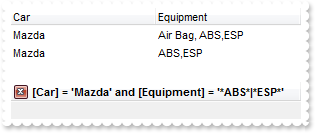
With Gantt1
.BeginUpdate
.Chart.PaneWidth(True) = 0
With .Columns
.Add "Car"
.Add "Equipment"
End With
With .Items
.CellCaption(.AddItem("Mazda"),1) = "Air Bag"
.CellCaption(.AddItem("Toyota"),1) = "Air Bag,Air condition"
.CellCaption(.AddItem("Ford"),1) = "Air condition"
.CellCaption(.AddItem("Nissan"),1) = "Air Bag,ABS,ESP"
.CellCaption(.AddItem("Mazda"),1) = "Air Bag, ABS,ESP"
.CellCaption(.AddItem("Mazda"),1) = "ABS,ESP"
End With
With .Columns.Item("Car")
.FilterType = exFilter
.Filter = "Mazda"
End With
With .Columns.Item("Equipment")
.FilterType = exPattern
.Filter = "*ABS*|*ESP*"
End With
.ApplyFilter
.EndUpdate
End With
|
|
723
|
I have seen the IN function but it returns -1 or 0. How can I display the value being found ( SWITCH usage )
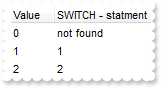
With Gantt1
.BeginUpdate
With .Columns.Add("Value")
.Width = 24
End With
With .Columns.Add("SWITCH - statment")
.ComputedField = "%0 switch ('not found', 1,2,3,4,5,7,8,9,11,13,14)"
.ToolTip = .ComputedField
End With
With .Items
.AddItem 0
.AddItem 1
.AddItem 2
End With
.EndUpdate
End With
|
|
722
|
I have a large collection of constant values and using or operator is a time consuming (IN usage). Is there any way to increase the speed to check if a value maches the collection
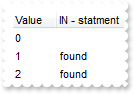
With Gantt1
.BeginUpdate
With .Columns.Add("Value")
.Width = 24
End With
With .Columns.Add("IN - statment")
.ComputedField = "%0 in (1,2,3,4,5,7,8,9,11,13,14) ? 'found' : ''"
.ToolTip = .ComputedField
End With
With .Items
.AddItem 0
.AddItem 1
.AddItem 2
End With
.EndUpdate
End With
|
|
721
|
How can I use the CASE statement (CASE usage)
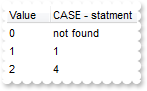
With Gantt1
.BeginUpdate
With .Columns.Add("Value")
.Width = 24
End With
With .Columns.Add("CASE - statment")
.ComputedField = "%0 case (default:'not found';1:%0;2:2*%0;3:3*%0;4:4*%0;5:5*%0;7:'Seven';8:'Eight';9:'Nine';11:'Eleven';13:'Thirtheen';14:'Fourt" & _
"heen')"
.ToolTip = .ComputedField
End With
With .Items
.AddItem 0
.AddItem 1
.AddItem 2
End With
.EndUpdate
End With
|
|
720
|
How can I use the CASE statement (CASE usage)
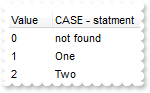
With Gantt1
.BeginUpdate
With .Columns.Add("Value")
.Width = 24
End With
With .Columns.Add("CASE - statment")
.ComputedField = "%0 case (default:'not found';1:'One';2:'Two';3:'Three';4:'Four';5:'Five';7:'Seven';8:'Eight';9:'Nine';11:'Eleven';13:'Thirtheen" & _
"';14:'Fourtheen')"
.ToolTip = .ComputedField
End With
With .Items
.AddItem 0
.AddItem 1
.AddItem 2
End With
.EndUpdate
End With
|
|
719
|
Is is possible to use HTML tags to display in the filter caption
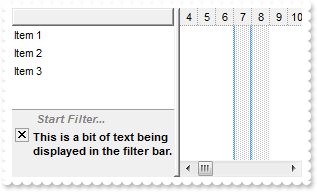
With Gantt1
.BeginUpdate
.FilterBarPromptVisible = True
.FilterBarCaption = "This is a bit of text being displayed in the filter bar."
.Columns.Add ""
With .Items
.AddItem "Item 1"
.AddItem "Item 2"
.AddItem "Item 3"
End With
.EndUpdate
End With
|
|
718
|
How can I find the number of items after filtering
With Gantt1
.BeginUpdate
.Columns.Add ""
With .Items
h = .AddItem("")
.CellCaption(h,0) = .VisibleItemCount
End With
.EndUpdate
End With
|
|
717
|
How can I change the filter caption
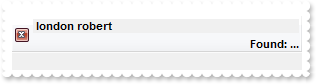
With Gantt1
.BeginUpdate
.Chart.PaneWidth(True) = 0
.ColumnAutoResize = True
.ContinueColumnScroll = 0
.MarkSearchColumn = False
.SearchColumnIndex = 1
.FilterBarPromptVisible = True
.FilterBarPromptType = FilterPromptEnum.exFilterPromptWords Or FilterPromptEnum.exFilterPromptContainsAll
.FilterBarPromptPattern = "london robert"
.FilterBarCaption = "<r>Found: ... "
With .Columns
.Add("Name").Width = 96
.Add("Title").Width = 96
.Add "City"
End With
With .Items
h0 = .AddItem("Nancy Davolio")
.CellCaption(h0,1) = "Sales Representative"
.CellCaption(h0,2) = "Seattle"
h0 = .AddItem("Andrew Fuller")
.CellCaption(h0,1) = "Vice President, Sales"
.CellCaption(h0,2) = "Tacoma"
.SelectItem(h0) = True
h0 = .AddItem("Janet Leverling")
.CellCaption(h0,1) = "Sales Representative"
.CellCaption(h0,2) = "Kirkland"
h0 = .AddItem("Margaret Peacock")
.CellCaption(h0,1) = "Sales Representative"
.CellCaption(h0,2) = "Redmond"
h0 = .AddItem("Steven Buchanan")
.CellCaption(h0,1) = "Sales Manager"
.CellCaption(h0,2) = "London"
h0 = .AddItem("Michael Suyama")
.CellCaption(h0,1) = "Sales Representative"
.CellCaption(h0,2) = "London"
h0 = .AddItem("Robert King")
.CellCaption(h0,1) = "Sales Representative"
.CellCaption(h0,2) = "London"
h0 = .AddItem("Laura Callahan")
.CellCaption(h0,1) = "Inside Sales Coordinator"
.CellCaption(h0,2) = "Seattle"
h0 = .AddItem("Anne Dodsworth")
.CellCaption(h0,1) = "Sales Representative"
.CellCaption(h0,2) = "London"
End With
.EndUpdate
End With
|
|
716
|
While using the filter prompt is it is possible to use wild characters
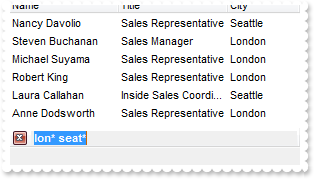
With Gantt1
.BeginUpdate
.Chart.PaneWidth(True) = 0
.ColumnAutoResize = True
.ContinueColumnScroll = 0
.MarkSearchColumn = False
.SearchColumnIndex = 1
.FilterBarPromptVisible = True
.FilterBarPromptType = exFilterPromptPattern
.FilterBarPromptPattern = "lon* seat*"
With .Columns
.Add("Name").Width = 96
.Add("Title").Width = 96
.Add "City"
End With
With .Items
h0 = .AddItem("Nancy Davolio")
.CellCaption(h0,1) = "Sales Representative"
.CellCaption(h0,2) = "Seattle"
h0 = .AddItem("Andrew Fuller")
.CellCaption(h0,1) = "Vice President, Sales"
.CellCaption(h0,2) = "Tacoma"
.SelectItem(h0) = True
h0 = .AddItem("Janet Leverling")
.CellCaption(h0,1) = "Sales Representative"
.CellCaption(h0,2) = "Kirkland"
h0 = .AddItem("Margaret Peacock")
.CellCaption(h0,1) = "Sales Representative"
.CellCaption(h0,2) = "Redmond"
h0 = .AddItem("Steven Buchanan")
.CellCaption(h0,1) = "Sales Manager"
.CellCaption(h0,2) = "London"
h0 = .AddItem("Michael Suyama")
.CellCaption(h0,1) = "Sales Representative"
.CellCaption(h0,2) = "London"
h0 = .AddItem("Robert King")
.CellCaption(h0,1) = "Sales Representative"
.CellCaption(h0,2) = "London"
h0 = .AddItem("Laura Callahan")
.CellCaption(h0,1) = "Inside Sales Coordinator"
.CellCaption(h0,2) = "Seattle"
h0 = .AddItem("Anne Dodsworth")
.CellCaption(h0,1) = "Sales Representative"
.CellCaption(h0,2) = "London"
End With
.EndUpdate
End With
|
|
715
|
How can I list all items that contains any of specified words, not necessary at the beggining
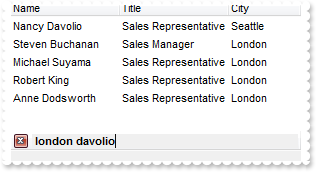
With Gantt1
.BeginUpdate
.Chart.PaneWidth(True) = 0
.ColumnAutoResize = True
.ContinueColumnScroll = 0
.MarkSearchColumn = False
.SearchColumnIndex = 1
.FilterBarPromptVisible = True
.FilterBarPromptType = FilterPromptEnum.exFilterPromptStartWords Or FilterPromptEnum.exFilterPromptContainsAny
.FilterBarPromptPattern = "london davolio"
With .Columns
.Add("Name").Width = 96
.Add("Title").Width = 96
.Add "City"
End With
With .Items
h0 = .AddItem("Nancy Davolio")
.CellCaption(h0,1) = "Sales Representative"
.CellCaption(h0,2) = "Seattle"
h0 = .AddItem("Andrew Fuller")
.CellCaption(h0,1) = "Vice President, Sales"
.CellCaption(h0,2) = "Tacoma"
.SelectItem(h0) = True
h0 = .AddItem("Janet Leverling")
.CellCaption(h0,1) = "Sales Representative"
.CellCaption(h0,2) = "Kirkland"
h0 = .AddItem("Margaret Peacock")
.CellCaption(h0,1) = "Sales Representative"
.CellCaption(h0,2) = "Redmond"
h0 = .AddItem("Steven Buchanan")
.CellCaption(h0,1) = "Sales Manager"
.CellCaption(h0,2) = "London"
h0 = .AddItem("Michael Suyama")
.CellCaption(h0,1) = "Sales Representative"
.CellCaption(h0,2) = "London"
h0 = .AddItem("Robert King")
.CellCaption(h0,1) = "Sales Representative"
.CellCaption(h0,2) = "London"
h0 = .AddItem("Laura Callahan")
.CellCaption(h0,1) = "Inside Sales Coordinator"
.CellCaption(h0,2) = "Seattle"
h0 = .AddItem("Anne Dodsworth")
.CellCaption(h0,1) = "Sales Representative"
.CellCaption(h0,2) = "London"
End With
.EndUpdate
End With
|
|
714
|
How can I list all items that contains any of specified words, not strings
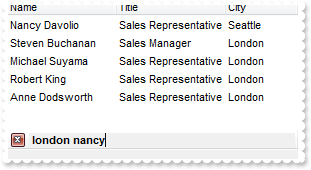
With Gantt1
.BeginUpdate
.ColumnAutoResize = True
.ContinueColumnScroll = 0
.Chart.PaneWidth(True) = 0
.MarkSearchColumn = False
.SearchColumnIndex = 1
.FilterBarPromptVisible = True
.FilterBarPromptType = FilterPromptEnum.exFilterPromptWords Or FilterPromptEnum.exFilterPromptContainsAny
.FilterBarPromptPattern = "london nancy"
With .Columns
.Add("Name").Width = 96
.Add("Title").Width = 96
.Add "City"
End With
With .Items
h0 = .AddItem("Nancy Davolio")
.CellCaption(h0,1) = "Sales Representative"
.CellCaption(h0,2) = "Seattle"
h0 = .AddItem("Andrew Fuller")
.CellCaption(h0,1) = "Vice President, Sales"
.CellCaption(h0,2) = "Tacoma"
.SelectItem(h0) = True
h0 = .AddItem("Janet Leverling")
.CellCaption(h0,1) = "Sales Representative"
.CellCaption(h0,2) = "Kirkland"
h0 = .AddItem("Margaret Peacock")
.CellCaption(h0,1) = "Sales Representative"
.CellCaption(h0,2) = "Redmond"
h0 = .AddItem("Steven Buchanan")
.CellCaption(h0,1) = "Sales Manager"
.CellCaption(h0,2) = "London"
h0 = .AddItem("Michael Suyama")
.CellCaption(h0,1) = "Sales Representative"
.CellCaption(h0,2) = "London"
h0 = .AddItem("Robert King")
.CellCaption(h0,1) = "Sales Representative"
.CellCaption(h0,2) = "London"
h0 = .AddItem("Laura Callahan")
.CellCaption(h0,1) = "Inside Sales Coordinator"
.CellCaption(h0,2) = "Seattle"
h0 = .AddItem("Anne Dodsworth")
.CellCaption(h0,1) = "Sales Representative"
.CellCaption(h0,2) = "London"
End With
.EndUpdate
End With
|
|
713
|
How can I list all items that contains all specified words, not strings
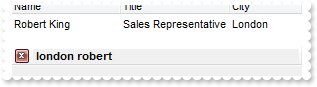
With Gantt1
.BeginUpdate
.Chart.PaneWidth(True) = 0
.ColumnAutoResize = True
.ContinueColumnScroll = 0
.MarkSearchColumn = False
.SearchColumnIndex = 1
.FilterBarPromptVisible = True
.FilterBarPromptType = FilterPromptEnum.exFilterPromptWords Or FilterPromptEnum.exFilterPromptContainsAll
.FilterBarPromptPattern = "london robert"
With .Columns
.Add("Name").Width = 96
.Add("Title").Width = 96
.Add "City"
End With
With .Items
h0 = .AddItem("Nancy Davolio")
.CellCaption(h0,1) = "Sales Representative"
.CellCaption(h0,2) = "Seattle"
h0 = .AddItem("Andrew Fuller")
.CellCaption(h0,1) = "Vice President, Sales"
.CellCaption(h0,2) = "Tacoma"
.SelectItem(h0) = True
h0 = .AddItem("Janet Leverling")
.CellCaption(h0,1) = "Sales Representative"
.CellCaption(h0,2) = "Kirkland"
h0 = .AddItem("Margaret Peacock")
.CellCaption(h0,1) = "Sales Representative"
.CellCaption(h0,2) = "Redmond"
h0 = .AddItem("Steven Buchanan")
.CellCaption(h0,1) = "Sales Manager"
.CellCaption(h0,2) = "London"
h0 = .AddItem("Michael Suyama")
.CellCaption(h0,1) = "Sales Representative"
.CellCaption(h0,2) = "London"
h0 = .AddItem("Robert King")
.CellCaption(h0,1) = "Sales Representative"
.CellCaption(h0,2) = "London"
h0 = .AddItem("Laura Callahan")
.CellCaption(h0,1) = "Inside Sales Coordinator"
.CellCaption(h0,2) = "Seattle"
h0 = .AddItem("Anne Dodsworth")
.CellCaption(h0,1) = "Sales Representative"
.CellCaption(h0,2) = "London"
End With
.EndUpdate
End With
|
|
712
|
I've noticed that the filtering by prompt is not case sensitive, is is possible to make it case sensitive
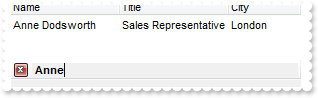
With Gantt1
.BeginUpdate
.ColumnAutoResize = True
.ContinueColumnScroll = 0
.MarkSearchColumn = False
.SearchColumnIndex = 1
.FilterBarPromptVisible = True
.FilterBarPromptType = FilterPromptEnum.exFilterPromptCaseSensitive Or FilterPromptEnum.exFilterPromptContainsAny
.FilterBarPromptPattern = "Anne"
.Chart.PaneWidth(True) = 0
With .Columns
.Add("Name").Width = 96
.Add("Title").Width = 96
.Add "City"
End With
With .Items
h0 = .AddItem("Nancy Davolio")
.CellCaption(h0,1) = "Sales Representative"
.CellCaption(h0,2) = "Seattle"
h0 = .AddItem("Andrew Fuller")
.CellCaption(h0,1) = "Vice President, Sales"
.CellCaption(h0,2) = "Tacoma"
.SelectItem(h0) = True
h0 = .AddItem("Janet Leverling")
.CellCaption(h0,1) = "Sales Representative"
.CellCaption(h0,2) = "Kirkland"
h0 = .AddItem("Margaret Peacock")
.CellCaption(h0,1) = "Sales Representative"
.CellCaption(h0,2) = "Redmond"
h0 = .AddItem("Steven Buchanan")
.CellCaption(h0,1) = "Sales Manager"
.CellCaption(h0,2) = "London"
h0 = .AddItem("Michael Suyama")
.CellCaption(h0,1) = "Sales Representative"
.CellCaption(h0,2) = "London"
h0 = .AddItem("Robert King")
.CellCaption(h0,1) = "Sales Representative"
.CellCaption(h0,2) = "London"
h0 = .AddItem("Laura Callahan")
.CellCaption(h0,1) = "Inside Sales Coordinator"
.CellCaption(h0,2) = "Seattle"
h0 = .AddItem("Anne Dodsworth")
.CellCaption(h0,1) = "Sales Representative"
.CellCaption(h0,2) = "London"
End With
.EndUpdate
End With
|
|
711
|
Is it possible to list only items that ends with any of specified strings
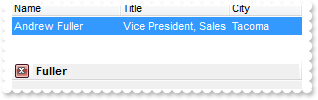
With Gantt1
.BeginUpdate
.ColumnAutoResize = True
.ContinueColumnScroll = 0
.MarkSearchColumn = False
.SearchColumnIndex = 1
.FilterBarPromptVisible = True
.FilterBarPromptType = exFilterPromptEndWith
.FilterBarPromptColumns = "0"
.FilterBarPromptPattern = "Fuller"
.Chart.PaneWidth(True) = 0
With .Columns
.Add("Name").Width = 96
.Add("Title").Width = 96
.Add "City"
End With
With .Items
h0 = .AddItem("Nancy Davolio")
.CellCaption(h0,1) = "Sales Representative"
.CellCaption(h0,2) = "Seattle"
h0 = .AddItem("Andrew Fuller")
.CellCaption(h0,1) = "Vice President, Sales"
.CellCaption(h0,2) = "Tacoma"
.SelectItem(h0) = True
h0 = .AddItem("Janet Leverling")
.CellCaption(h0,1) = "Sales Representative"
.CellCaption(h0,2) = "Kirkland"
h0 = .AddItem("Margaret Peacock")
.CellCaption(h0,1) = "Sales Representative"
.CellCaption(h0,2) = "Redmond"
h0 = .AddItem("Steven Buchanan")
.CellCaption(h0,1) = "Sales Manager"
.CellCaption(h0,2) = "London"
h0 = .AddItem("Michael Suyama")
.CellCaption(h0,1) = "Sales Representative"
.CellCaption(h0,2) = "London"
h0 = .AddItem("Robert King")
.CellCaption(h0,1) = "Sales Representative"
.CellCaption(h0,2) = "London"
h0 = .AddItem("Laura Callahan")
.CellCaption(h0,1) = "Inside Sales Coordinator"
.CellCaption(h0,2) = "Seattle"
h0 = .AddItem("Anne Dodsworth")
.CellCaption(h0,1) = "Sales Representative"
.CellCaption(h0,2) = "London"
End With
.EndUpdate
End With
|
|
710
|
Is it possible to list only items that ends with any of specified strings
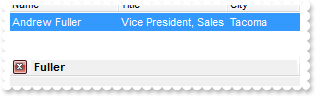
With Gantt1
.BeginUpdate
.ColumnAutoResize = True
.ContinueColumnScroll = 0
.MarkSearchColumn = False
.SearchColumnIndex = 1
.FilterBarPromptVisible = True
.FilterBarPromptType = exFilterPromptEndWith
.FilterBarPromptColumns = "0"
.FilterBarPromptPattern = "Fuller"
.Chart.PaneWidth(True) = 0
With .Columns
.Add("Name").Width = 96
.Add("Title").Width = 96
.Add "City"
End With
With .Items
h0 = .AddItem("Nancy Davolio")
.CellCaption(h0,1) = "Sales Representative"
.CellCaption(h0,2) = "Seattle"
h0 = .AddItem("Andrew Fuller")
.CellCaption(h0,1) = "Vice President, Sales"
.CellCaption(h0,2) = "Tacoma"
.SelectItem(h0) = True
h0 = .AddItem("Janet Leverling")
.CellCaption(h0,1) = "Sales Representative"
.CellCaption(h0,2) = "Kirkland"
h0 = .AddItem("Margaret Peacock")
.CellCaption(h0,1) = "Sales Representative"
.CellCaption(h0,2) = "Redmond"
h0 = .AddItem("Steven Buchanan")
.CellCaption(h0,1) = "Sales Manager"
.CellCaption(h0,2) = "London"
h0 = .AddItem("Michael Suyama")
.CellCaption(h0,1) = "Sales Representative"
.CellCaption(h0,2) = "London"
h0 = .AddItem("Robert King")
.CellCaption(h0,1) = "Sales Representative"
.CellCaption(h0,2) = "London"
h0 = .AddItem("Laura Callahan")
.CellCaption(h0,1) = "Inside Sales Coordinator"
.CellCaption(h0,2) = "Seattle"
h0 = .AddItem("Anne Dodsworth")
.CellCaption(h0,1) = "Sales Representative"
.CellCaption(h0,2) = "London"
End With
.EndUpdate
End With
|
|
709
|
Is it possible to list only items that starts with any of specified strings
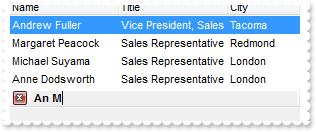
With Gantt1
.BeginUpdate
.ColumnAutoResize = True
.ContinueColumnScroll = 0
.MarkSearchColumn = False
.SearchColumnIndex = 1
.FilterBarPromptVisible = True
.FilterBarPromptType = exFilterPromptStartWith
.FilterBarPromptColumns = "0"
.FilterBarPromptPattern = "An M"
.Chart.PaneWidth(True) = 0
With .Columns
.Add("Name").Width = 96
.Add("Title").Width = 96
.Add "City"
End With
With .Items
h0 = .AddItem("Nancy Davolio")
.CellCaption(h0,1) = "Sales Representative"
.CellCaption(h0,2) = "Seattle"
h0 = .AddItem("Andrew Fuller")
.CellCaption(h0,1) = "Vice President, Sales"
.CellCaption(h0,2) = "Tacoma"
.SelectItem(h0) = True
h0 = .AddItem("Janet Leverling")
.CellCaption(h0,1) = "Sales Representative"
.CellCaption(h0,2) = "Kirkland"
h0 = .AddItem("Margaret Peacock")
.CellCaption(h0,1) = "Sales Representative"
.CellCaption(h0,2) = "Redmond"
h0 = .AddItem("Steven Buchanan")
.CellCaption(h0,1) = "Sales Manager"
.CellCaption(h0,2) = "London"
h0 = .AddItem("Michael Suyama")
.CellCaption(h0,1) = "Sales Representative"
.CellCaption(h0,2) = "London"
h0 = .AddItem("Robert King")
.CellCaption(h0,1) = "Sales Representative"
.CellCaption(h0,2) = "London"
h0 = .AddItem("Laura Callahan")
.CellCaption(h0,1) = "Inside Sales Coordinator"
.CellCaption(h0,2) = "Seattle"
h0 = .AddItem("Anne Dodsworth")
.CellCaption(h0,1) = "Sales Representative"
.CellCaption(h0,2) = "London"
End With
.EndUpdate
End With
|
|
708
|
Is it possible to list only items that starts with specified string
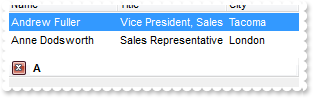
With Gantt1
.BeginUpdate
.ColumnAutoResize = True
.ContinueColumnScroll = 0
.MarkSearchColumn = False
.SearchColumnIndex = 1
.FilterBarPromptVisible = True
.FilterBarPromptType = exFilterPromptStartWith
.FilterBarPromptColumns = "0"
.FilterBarPromptPattern = "A"
.Chart.PaneWidth(True) = 0
With .Columns
.Add("Name").Width = 96
.Add("Title").Width = 96
.Add "City"
End With
With .Items
h0 = .AddItem("Nancy Davolio")
.CellCaption(h0,1) = "Sales Representative"
.CellCaption(h0,2) = "Seattle"
h0 = .AddItem("Andrew Fuller")
.CellCaption(h0,1) = "Vice President, Sales"
.CellCaption(h0,2) = "Tacoma"
.SelectItem(h0) = True
h0 = .AddItem("Janet Leverling")
.CellCaption(h0,1) = "Sales Representative"
.CellCaption(h0,2) = "Kirkland"
h0 = .AddItem("Margaret Peacock")
.CellCaption(h0,1) = "Sales Representative"
.CellCaption(h0,2) = "Redmond"
h0 = .AddItem("Steven Buchanan")
.CellCaption(h0,1) = "Sales Manager"
.CellCaption(h0,2) = "London"
h0 = .AddItem("Michael Suyama")
.CellCaption(h0,1) = "Sales Representative"
.CellCaption(h0,2) = "London"
h0 = .AddItem("Robert King")
.CellCaption(h0,1) = "Sales Representative"
.CellCaption(h0,2) = "London"
h0 = .AddItem("Laura Callahan")
.CellCaption(h0,1) = "Inside Sales Coordinator"
.CellCaption(h0,2) = "Seattle"
h0 = .AddItem("Anne Dodsworth")
.CellCaption(h0,1) = "Sales Representative"
.CellCaption(h0,2) = "London"
End With
.EndUpdate
End With
|
|
707
|
How can I specify that the list should include any of the seqeunces in the pattern
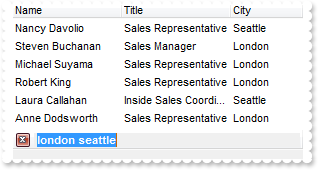
With Gantt1
.BeginUpdate
.ColumnAutoResize = True
.ContinueColumnScroll = 0
.MarkSearchColumn = False
.SearchColumnIndex = 1
.FilterBarPromptVisible = True
.FilterBarPromptType = exFilterPromptContainsAny
.FilterBarPromptPattern = "london seattle"
.Chart.PaneWidth(True) = 0
With .Columns
.Add("Name").Width = 96
.Add("Title").Width = 96
.Add "City"
End With
With .Items
h0 = .AddItem("Nancy Davolio")
.CellCaption(h0,1) = "Sales Representative"
.CellCaption(h0,2) = "Seattle"
h0 = .AddItem("Andrew Fuller")
.CellCaption(h0,1) = "Vice President, Sales"
.CellCaption(h0,2) = "Tacoma"
.SelectItem(h0) = True
h0 = .AddItem("Janet Leverling")
.CellCaption(h0,1) = "Sales Representative"
.CellCaption(h0,2) = "Kirkland"
h0 = .AddItem("Margaret Peacock")
.CellCaption(h0,1) = "Sales Representative"
.CellCaption(h0,2) = "Redmond"
h0 = .AddItem("Steven Buchanan")
.CellCaption(h0,1) = "Sales Manager"
.CellCaption(h0,2) = "London"
h0 = .AddItem("Michael Suyama")
.CellCaption(h0,1) = "Sales Representative"
.CellCaption(h0,2) = "London"
h0 = .AddItem("Robert King")
.CellCaption(h0,1) = "Sales Representative"
.CellCaption(h0,2) = "London"
h0 = .AddItem("Laura Callahan")
.CellCaption(h0,1) = "Inside Sales Coordinator"
.CellCaption(h0,2) = "Seattle"
h0 = .AddItem("Anne Dodsworth")
.CellCaption(h0,1) = "Sales Representative"
.CellCaption(h0,2) = "London"
End With
.EndUpdate
End With
|
|
706
|
How can I specify that all sequences in the filter pattern must be included in the list
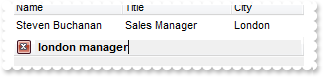
With Gantt1
.BeginUpdate
.Chart.PaneWidth(True) = 0
.ColumnAutoResize = True
.ContinueColumnScroll = 0
.MarkSearchColumn = False
.SearchColumnIndex = 1
.FilterBarPromptVisible = True
.FilterBarPromptType = exFilterPromptContainsAll
.FilterBarPromptPattern = "london manager"
With .Columns
.Add("Name").Width = 96
.Add("Title").Width = 96
.Add "City"
End With
With .Items
h0 = .AddItem("Nancy Davolio")
.CellCaption(h0,1) = "Sales Representative"
.CellCaption(h0,2) = "Seattle"
h0 = .AddItem("Andrew Fuller")
.CellCaption(h0,1) = "Vice President, Sales"
.CellCaption(h0,2) = "Tacoma"
.SelectItem(h0) = True
h0 = .AddItem("Janet Leverling")
.CellCaption(h0,1) = "Sales Representative"
.CellCaption(h0,2) = "Kirkland"
h0 = .AddItem("Margaret Peacock")
.CellCaption(h0,1) = "Sales Representative"
.CellCaption(h0,2) = "Redmond"
h0 = .AddItem("Steven Buchanan")
.CellCaption(h0,1) = "Sales Manager"
.CellCaption(h0,2) = "London"
h0 = .AddItem("Michael Suyama")
.CellCaption(h0,1) = "Sales Representative"
.CellCaption(h0,2) = "London"
h0 = .AddItem("Robert King")
.CellCaption(h0,1) = "Sales Representative"
.CellCaption(h0,2) = "London"
h0 = .AddItem("Laura Callahan")
.CellCaption(h0,1) = "Inside Sales Coordinator"
.CellCaption(h0,2) = "Seattle"
h0 = .AddItem("Anne Dodsworth")
.CellCaption(h0,1) = "Sales Representative"
.CellCaption(h0,2) = "London"
End With
.EndUpdate
End With
|
|
705
|
How do I change at runtime the filter prompt
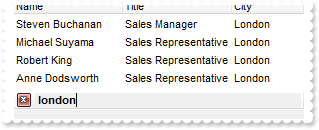
With Gantt1
.BeginUpdate
.ColumnAutoResize = True
.ContinueColumnScroll = 0
.Chart.PaneWidth(True) = 0
.MarkSearchColumn = False
.SearchColumnIndex = 1
.FilterBarPromptVisible = True
.FilterBarPromptPattern = "london manager"
With .Columns
.Add("Name").Width = 96
.Add("Title").Width = 96
.Add "City"
End With
With .Items
h0 = .AddItem("Nancy Davolio")
.CellCaption(h0,1) = "Sales Representative"
.CellCaption(h0,2) = "Seattle"
h0 = .AddItem("Andrew Fuller")
.CellCaption(h0,1) = "Vice President, Sales"
.CellCaption(h0,2) = "Tacoma"
.SelectItem(h0) = True
h0 = .AddItem("Janet Leverling")
.CellCaption(h0,1) = "Sales Representative"
.CellCaption(h0,2) = "Kirkland"
h0 = .AddItem("Margaret Peacock")
.CellCaption(h0,1) = "Sales Representative"
.CellCaption(h0,2) = "Redmond"
h0 = .AddItem("Steven Buchanan")
.CellCaption(h0,1) = "Sales Manager"
.CellCaption(h0,2) = "London"
h0 = .AddItem("Michael Suyama")
.CellCaption(h0,1) = "Sales Representative"
.CellCaption(h0,2) = "London"
h0 = .AddItem("Robert King")
.CellCaption(h0,1) = "Sales Representative"
.CellCaption(h0,2) = "London"
h0 = .AddItem("Laura Callahan")
.CellCaption(h0,1) = "Inside Sales Coordinator"
.CellCaption(h0,2) = "Seattle"
h0 = .AddItem("Anne Dodsworth")
.CellCaption(h0,1) = "Sales Representative"
.CellCaption(h0,2) = "London"
End With
.EndUpdate
End With
|
|
704
|
How do I specify to filter only a single column when using the filter prompt
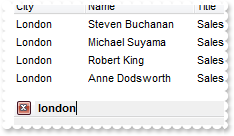
With Gantt1
.BeginUpdate
.ColumnAutoResize = True
.ContinueColumnScroll = 0
.Chart.PaneWidth(True) = 0
.MarkSearchColumn = False
.SearchColumnIndex = 1
.FilterBarPromptVisible = True
.FilterBarPromptColumns = "2,3"
.FilterBarPromptPattern = "london"
With .Columns
.Add("Name").Width = 96
.Add("Title").Width = 96
.Add "City"
End With
With .Items
h0 = .AddItem("Nancy Davolio")
.CellCaption(h0,1) = "Sales Representative"
.CellCaption(h0,2) = "Seattle"
h0 = .AddItem("Andrew Fuller")
.CellCaption(h0,1) = "Vice President, Sales"
.CellCaption(h0,2) = "Tacoma"
.SelectItem(h0) = True
h0 = .AddItem("Janet Leverling")
.CellCaption(h0,1) = "Sales Representative"
.CellCaption(h0,2) = "Kirkland"
h0 = .AddItem("Margaret Peacock")
.CellCaption(h0,1) = "Sales Representative"
.CellCaption(h0,2) = "Redmond"
h0 = .AddItem("Steven Buchanan")
.CellCaption(h0,1) = "Sales Manager"
.CellCaption(h0,2) = "London"
h0 = .AddItem("Michael Suyama")
.CellCaption(h0,1) = "Sales Representative"
.CellCaption(h0,2) = "London"
h0 = .AddItem("Robert King")
.CellCaption(h0,1) = "Sales Representative"
.CellCaption(h0,2) = "London"
h0 = .AddItem("Laura Callahan")
.CellCaption(h0,1) = "Inside Sales Coordinator"
.CellCaption(h0,2) = "Seattle"
h0 = .AddItem("Anne Dodsworth")
.CellCaption(h0,1) = "Sales Representative"
.CellCaption(h0,2) = "London"
End With
.EndUpdate
End With
|
|
703
|
How do I change the prompt or the caption being displayed in the filter bar

With Gantt1
.BeginUpdate
.Chart.PaneWidth(True) = 0
.ColumnAutoResize = True
.ContinueColumnScroll = 0
.MarkSearchColumn = False
.SearchColumnIndex = 1
.FilterBarPromptVisible = True
.FilterBarPrompt = "changed"
With .Columns
.Add("Name").Width = 96
.Add("Title").Width = 96
.Add "City"
End With
.EndUpdate
End With
|
|
702
|
How do I enable the filter prompt feature
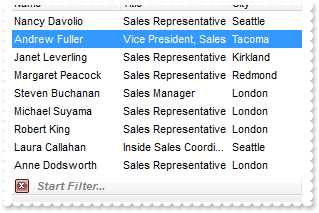
With Gantt1
.BeginUpdate
.Chart.PaneWidth(True) = 0
.ColumnAutoResize = True
.ContinueColumnScroll = 0
.MarkSearchColumn = False
.SearchColumnIndex = 1
.FilterBarPromptVisible = True
With .Columns
.Add("Name").Width = 96
.Add("Title").Width = 96
.Add "City"
End With
With .Items
h0 = .AddItem("Nancy Davolio")
.CellCaption(h0,1) = "Sales Representative"
.CellCaption(h0,2) = "Seattle"
h0 = .AddItem("Andrew Fuller")
.CellCaption(h0,1) = "Vice President, Sales"
.CellCaption(h0,2) = "Tacoma"
.SelectItem(h0) = True
h0 = .AddItem("Janet Leverling")
.CellCaption(h0,1) = "Sales Representative"
.CellCaption(h0,2) = "Kirkland"
h0 = .AddItem("Margaret Peacock")
.CellCaption(h0,1) = "Sales Representative"
.CellCaption(h0,2) = "Redmond"
h0 = .AddItem("Steven Buchanan")
.CellCaption(h0,1) = "Sales Manager"
.CellCaption(h0,2) = "London"
h0 = .AddItem("Michael Suyama")
.CellCaption(h0,1) = "Sales Representative"
.CellCaption(h0,2) = "London"
h0 = .AddItem("Robert King")
.CellCaption(h0,1) = "Sales Representative"
.CellCaption(h0,2) = "London"
h0 = .AddItem("Laura Callahan")
.CellCaption(h0,1) = "Inside Sales Coordinator"
.CellCaption(h0,2) = "Seattle"
h0 = .AddItem("Anne Dodsworth")
.CellCaption(h0,1) = "Sales Representative"
.CellCaption(h0,2) = "London"
End With
.EndUpdate
End With
|
|
701
|
Is it possible to colour a particular column, I mean the cell's foreground color
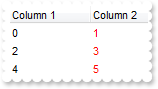
With Gantt1
.BeginUpdate
With .ConditionalFormats.Add("1")
.ForeColor = RGB(255,0,0)
.ApplyTo = &H1
End With
.MarkSearchColumn = False
With .Columns
.Add "Column 1"
.Add "Column 2"
End With
With .Items
.CellCaption(.AddItem(0),1) = 1
.CellCaption(.AddItem(2),1) = 3
.CellCaption(.AddItem(4),1) = 5
End With
.EndUpdate
End With
|